My Writing Desk app review: a mobile writing center
Introduction
For those who have a passion for writing, how many times do you feel the need to jot down something only to find you don't have a pen and pad of paper handy?
The best writing apps for iPhone and iPadThe My Writing Desk app for your iPad acts as your mobile writing center so you can always write what you want and when you want. The My Writing desk app has been designed to be very simple, clean, and uncluttered so it will feel as though you're at your quiet My Writing desk at home with the space you need.
A Perfect Tool for Writers
The My Writing Desk app has been specifically designed for budding writers, journalists, poets, and just those who have a passion for writing. Not many of us carry around a pad and pen and thanks to this app there is no need for it.
Best iphone and ipad appsWhat's also great is that you won't risk losing your writing since it will all be stored neatly within the app. You can open your writing in Evernote, iBooks, Dropbox, and more.
The app also supports being able to print your work as a PDF file, you can send it by email, and there is two-way sync with Google Docs. All of these features mean your writing is available to you at all times.
This app requires iOS 7.0 or later to use and was recently updated with some compatibility updates. The app scores extremely high with users who have given it 4.5 out of five stars. As of right now there are no customer comments.
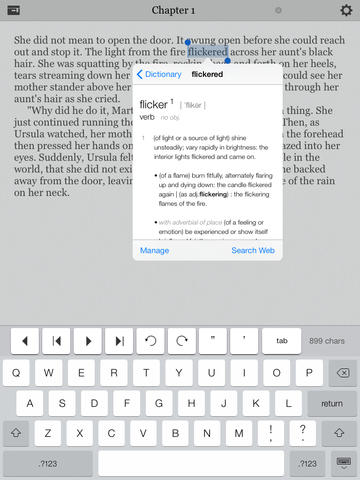
Making Use of the Features
Besides offering you a way to write while on the go or even while at home as you laze on the couch, this app also offers a nice collection of features and tools. First off the My Writing Desk app offers an enhanced keyboard which makes typing simple for you.
There is an autosave feature, you can do a text search very quickly, and you can create folders to save your files in. At any time these folders can be reorganized. There is an automatic spell check which will ensure your work is error-free, you can choose your font size and type, choose from two different writing modes, and sort your files by date or name.
It should be noted that since this app supports Cloud syncing you can view and edit your files on your desktop computer web browser even, it doesn't have to be just in the app.
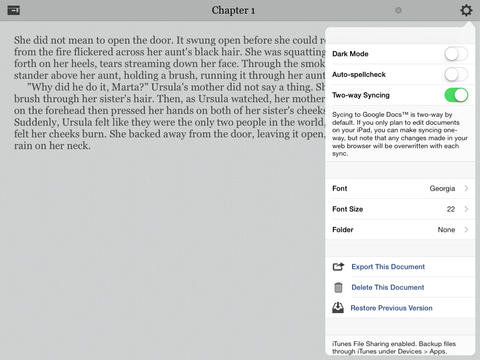
Pros and Cons
Pros
- Gives users a mobile writing center
- The app supports Cloud syncing so you can access your files on your desktop web browser
- The app offers a number of handy tools and features
- Create folders and reorganize them
- Do a text search
- The app is extremely user-friendly
Cons
- This app is only available on your iPad
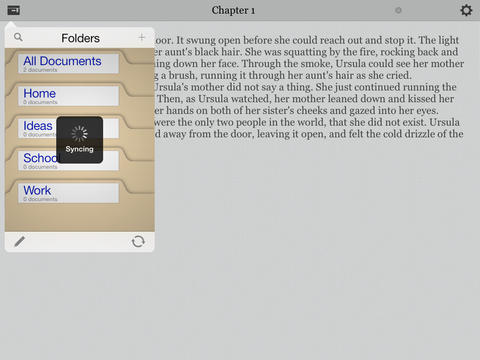
Final Thoughts
The My Writing Desk app for your iPod touch, iPad, and iPhone offers users a wonderful way to write no matter where they may be. I find this one offers the perfect amount of tools and features and really is a pleasure to use.








