Visitor Book app review: easy logging of visitors
Introduction
If your company or business is still using an old-fashioned book in which visitors sign in, it's time to get with the times and look at virtual solutions. The Visitor Book app can be used on your iPad and makes it possible for visitors to register and log in. There are no limits on the amount of visitors who can log in and there is an automated notification when visitors arrive that is sent to the employee(s). This may just revolutionize how your visitors arrive and leave.
The best iPhone apps for party planningSigning In and Registering
The way the Visitor Book app works is that you need to place an iPad at your front entrance and then visitors will be able to log in and out. As soon as they sign in the appropriate employee(s) will be notified instantly so there is no guessing as to whether or not your visitor is here. There are no limits on how many visitors can sign in/out and those who visit often can be saved so it is a faster process to sign in. The app works both offline and online and is filled with all kinds of handy features and tools.
The best iPhone apps for weddings 2021The way the app works is that you purchase a monthly plan based on the features you want, if the free starter features aren’t enough. The standard plan is priced at $14.99 per month and the premium plan is priced at $24.99 per month. In the app's most recent update there were a number of minor improvements and users can now set up one or two custom visitor fields. The app currently has 3.5 out of five stars from users. Reading through the customer comments users love how easy it is to set up and for guests to use. It also adds a sense of professionalism to their company.
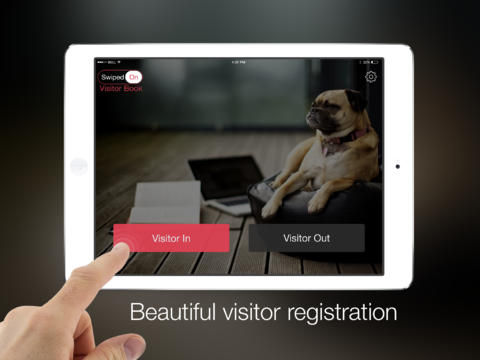
Taking a Look at the Features
As soon as you log into the Visitor Book app you'll be able to view your web dashboard. It's on this dashboard where you can view the movements your visitors are making in real time. The emergency mode is engaged when you shake the iPad and this gives you quick check out of all of your visitors. If you have more than one entrance/exit into your company you can sync the iPads. If you have purchases the standard plan you'll be able to use your company's brand images on the screensaver, and you can display any visitor agreements that require a signature. The premium plan also allows for printing of a visitor ID label, you can take photos of your visitors as they arrive, and more.
The best iPad apps for party planning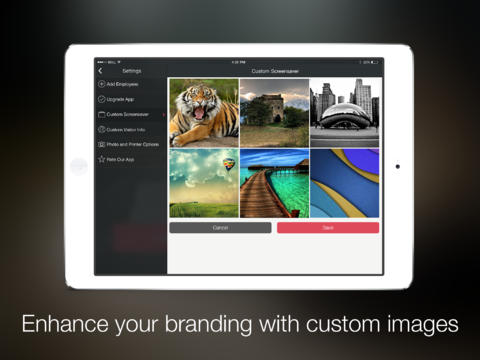
Pros and Cons
Pros
- The app gives businesses a very professional and modern way to log in and out visitors
- You can customize the experience by choosing your features
- Sync multiple iPads if you have more than one entrance
- Employee(s) will receive a real-time notification when their visitor signs in
Cons
- There had been some minor issues which have all been addressed in the most recent update
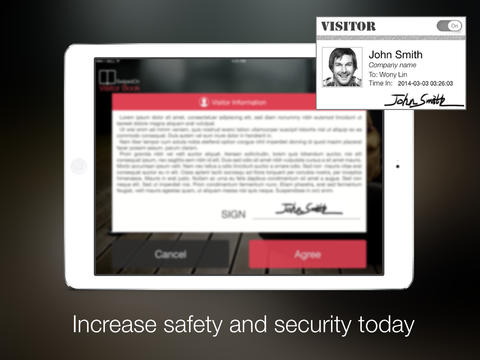
Final Words
The Visitor Book app for your iPad is a simple and professional way to have your visitors sign in and out. This app is loaded with handy features all of which are simple to use.








