1.2.3 Contacts Manager for iPhone/iPad app review
Introduction
Carrying around business cards and contact books are a thing of the past, nowadays everyone relies on their mobile devices for contact information. The 1.2.3 Contacts Manager for iPhone/iPad is an example of an app that can help you organize and manage all your contacts. The app sports a beautiful and clean design so that your information is always clear, concise, and easy to find. You'll be able to navigate, import, export, restore, and backup your information with just two to three quick taps on the screen. Now there’s no excuse not to be well-organized.
The best iPhone apps for managing contactsManaging Can Be Simple
Who would have thought that you could manage all your contact information in just a few quick taps? That's exactly the case in the 1.2.3 Contacts Manager for iPhone/iPad app. With this app you'll be able to import and export your device's contacts to a CSV file or vCard format, plus you can backup and restore your information. There are merge/replace functions, an unlimited history, and you can back-up to the cloud drive that you prefer (GDrive, SkyDrive, and Dropbox). If you don't want to back-up to the cloud you can email the contacts to yourself for safe storage.
The best iPad apps for managing contactsThis app has recently been updated with a number of bug fixes and it now supports the Russian language. As of right now the app doesn't have any customer comments or a customer rating.
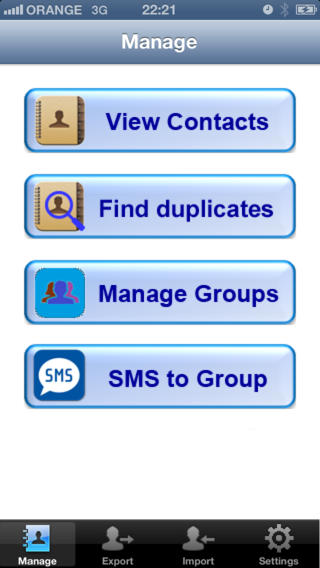
Why Choose the App
So why choose 1.2.3 Contacts Manager for iPhone/iPad? Well there are a number of ways in which this app can make managing your contacts simple and more streamlined. It can be used for personal or business purposes, whatever works best for you. Not only will you be able to export and import contacts to and from your Hotmail and Google account but it can also go through all your contacts and make sure there are no duplicates. For most people, duplicate entries are common so why not clean it up quickly and easily.
Best iphone and ipad appsOnce you have all your contacts imported and checked for duplicates you can then create a contact’s groups to keep it organized. Maybe you want to split up your work and personal contacts, or friends and family; you are in control. There is no limit on the amount of contact groups you create. After your groups are set up then you can send a text message to the full group. This is ideal if you are sending out to a team, a family, or a group of friends.
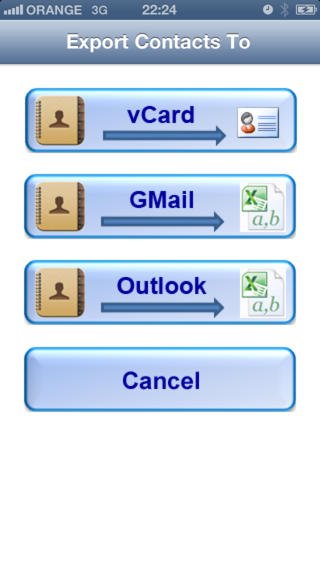
Pros and Cons
Pros
- The app will help you manage your contacts in just a couple of quick taps
- Import and export contacts from such places as Hotmail and your Goggle account
- Merge information
- Back-up and restore all your data
- Create as many contact groups as you want
- Send a text message to the full group of contacts
Cons
- The app doesn’t have a lot of features; things are kept pretty basic
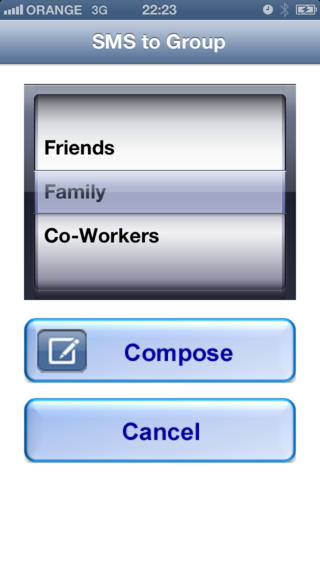
Final Thoughts
The 1.2.3 Contacts Manager for iPhone/iPad app is a really quick and user-friendly way to organize all your contacts so they are quick to find.








