Photo Share & Photo Transfer app review
Introduction
Rather than having to open up each of your individual social media apps on your iPhone and iPad, use Photo Share & Photo Transfer to easily drag and drop your photos into the relevant services so that they can be shared with your friends online with greater ease!
The best apps for combining photos on your iPad 2020This is a very simple photo organizer app, but I absolutely love the idea behind it, and the inclusion of a drag and drop system for moving your photos onto Facebook, Twitter, and so on should definitely make for a far more intuitive user experience.
Drag and Drop to Share
With this cool little app at your disposal you’ll have access to a simple and easy-to-use interface that you can use on a daily basis to upload and share your photos with your friends and family online via Facebook, Twitter, Picasa, and Flickr.
The best apps for combining photos on your iPad 2020Also, if you’re uploading your images to Flickr then you’ll be pleased to know that you can do this with both Public and Private settings, and this can be changed pretty much at any time so that you’re not at all restricted.

Easy Wi-Fi Synchronization
I personally think that the best thing about Photo Share & Photo Transfer is the very intuitive gesture-based control system because it allows you to simply drag and drop your chosen photos to your preferred sharing channel.
Best iphone and ipad appsWhat’s more, you can easily move your photos to and from your computer via Wi-Fi transfer, and this form of transferring can also be used to synchronize your photos with across all of your iOS devices or those of your friends.
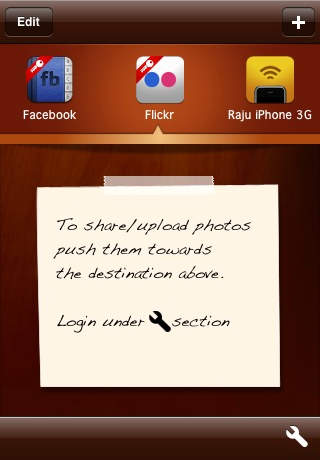
Pros & Cons
Pros
- Access a simple and easy-to-use interface to upload and share your photos in a variety of ways
- Share your photos with others online via Facebook, Twitter, Picasa, and Flickr
- Flickr uploading can be achieved in both Public and Private formats
- Use the intuitive gesture-based control system to simply drag and drop your chosen photos to your preferred sharing channel
- Easily move your photos to and from your computer via Wi-Fi transfer
- Wi-Fi transfer can also be used to synchronize your photos with other iOS devices
Cons
- There is nothing negative to say about this app

Final Words
Photo Share & Photo Transfer is a slick social sharing suite that I think you’ll absolutely love if you upload photos to social media sites on a frequent basis, so it’s well worth downloading onto your iPhone and iPad if you ask me!








