Parental TimeLock app review: setting time limits
Introduction
If you're a parent who constantly finds your children on your mobile device and really don't want them to be able to use it for hours a day, then this app can work as a solution. The Parental TimeLock app for your iPod touch, iPad, and iPhone gives parents the ability to control exactly how much time their children spend on the device each day. With this app you'll be setting the time limit and then moving forward each day; the app automatically resets the time limit so there is no need for you to constantly be reminding them or worrying about how much time they have spent on it.
The best iPhone apps for parentsTake Away the Arguments
Not only does the Parental TimeLock keep track of the time your child has spent on your device, but it also takes away all chances of the argument because kids will very quickly learn there is no discussion here. When their time is up, that’s it; the device won’t allow them usage any longer. In order to give kids a heads up there is a 10-second warning before the time expires. This gives kids a chance to save their game or finish what they are doing.
The best iPhone apps for parentsIn the app's most recent update there were a number of bug fixes and stability improvements in hopes to give users a smoother experience. The app scores three out of five stars, leaving room for improvement still. It seems as though parents are experiencing issues with the app not working properly or smoothly. Many customers, though, feel the user interface could use some updating of its own.

Using the App
It seems as though some users have been having problems setting up the Parental TimeLock app. The first time you set it and run it you'll actually need an Internet connection, but after that you'll no longer need this connection. From there you can go into the settings. Features of the app include being able to set a timer on a per session basis or a per day basis; there is a badge that appears right on the app icon with the amount of minutes the child has left before the time expires, you can set quiet hours, and there is a text message alert for any forced terminations. It the screen is locked the timer will pause and as mentioned the timer automatically resets on a daily basis.
Best iphone and ipad apps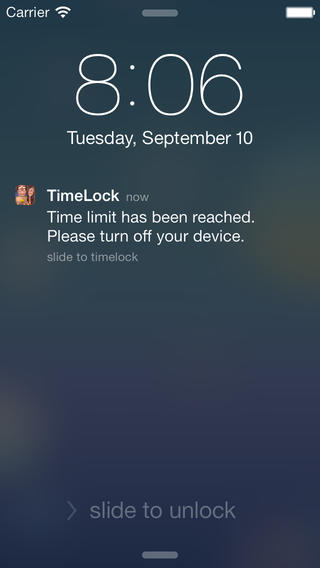
Pros and Cons
Pros
- The app is relatively simple to use
- Kids receive an alert when there is 10 seconds left of their time
- Parents can set per session or per day timers
- The device will automatically stop working when the time expires
Cons
- Some users have found this app to be unstable and unreliable
- The user interface is nothing impressive
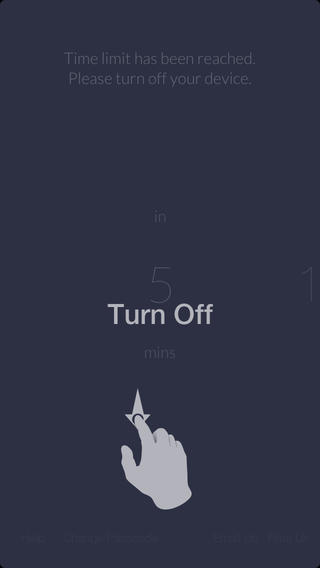
Final Thoughts
The Parental TimeLock app for your iPod touch, iPad, and iPhone puts parents in control of their child’s iDevice usage. Unfortunately this app could still do with some fine-tuning in order for it to be a good solution.







