Stickyboard app review: your virtual post-it board
Introduction
Is there something you need to remember? If so, no problem, because you can just write it down and stick it on your board. The Stickyboard app for your iPad gives you the ability to use your device as a virtual sticky board. You can add as many sticky notes as you want to your board, organize them, customize the look, color code items, and more. Keeping track of ideas, thoughts, notes, and reminders could be a lot smoother with the help of this app.
The best iPhone apps for task managementKeep Your Notes with You
Thanks to the Stickyboard app there is no need to head home and refer to your actual note board filled with sticky notes. This app works as your own giant whiteboard that goes everywhere you do. There is no end to the amount of sticky notes available to you, so you never have to worry about running out, and you'll never lose a note ever again. Note boards can be a really helpful tool not just for keeping ideas organized but to help you visualize the bigger picture of a task/project/idea. You can drag your notes around, place them where you want, zoom in on them, and color code them. There are four standard colors to use and then two special ones.
The best iPhone apps for keeping organizedThe app is free to use but there is an upgrade available and priced at $9.99. This gives you pro features such as the ability to use multi-colored markers, you can have more than one note board, and you can project your sticky notes to an external VGA display which is ideal when doing presentations. The app doesn't score very high with customers unfortunately, and has only 2.5 out of five stars. It seems there are some user-friendliness issues and some small glitches.
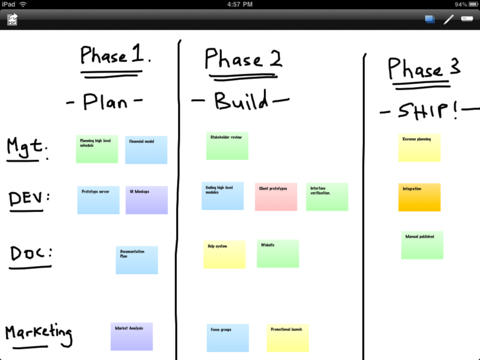
What You Can Do with the App
So what exactly can you do with the Stickyboard app? Well you are given a small variety of options, it's kept pretty simple really. The user interface has been made to be uncluttered and clean so as not to confuse your board. You will be able to outline, write, and sketch right around your notes using a marker tool, you can view your notes in a grid format with the swipe of your fingers, and the boards can be shared as a PDF with friends, family, or colleagues. And that’s about it for the tools. There are actually quite a few apps like this and I find most of them offer a better variety of tools than this one does.
Best iphone and ipad apps
Pros and Cons
Pros
- The board is kept clutter-free
- Move around your notes
- Color-code your notes
- Use as many sticky notes as you want
- Share your board as a PDF file
Cons
- There is a lack of features and tools
- Not all features are included in the free version
- Some users have complained that the app isn’t user-friendly
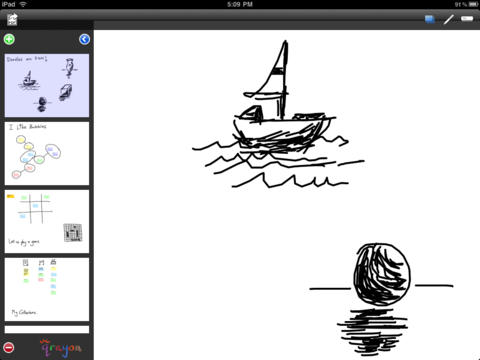
Final Words
The Stickyboard app for your iPad is meant to help you organize your life by using sticky notes; unfortunately this is such a basic offering that it ends up being not much use at all.








