Savings and Goals app review: plan for that big goal
Introduction
Saving up for a big purchase can be pretty difficult but if you've got a way to lay out your budget and financial plans it can make the process smoother. The Savings and Goals app can be used on your iPad and allows users to lay out what their goals are and then set up a financial plan. With this app you can help to turn that dream into a reality and perhaps sooner than you may think. There are a variety of tools and features that help make this app a handy resource.
The best iPad apps for saving moneyNarrow In On Your Goals
Instead of having all kinds of random goals and ideas in your head, why not lay them out with the Savings and Goals app? It's amazing what laying them out in a tangible way can do and most importantly it gives you a way to define a plan so that you can reach these goals. The app has been specifically designed for your iPad and mimics a safe deposit box so all your information is kept safe and secure. The way it works is that each of your financial goals is represented by a piggy bank and as you add to your savings in each of these banks you'll see the progress bar react.
The best iPhone apps for saving moneyThe app is pretty dated and hasn't had any updates in almost four years. It scores just three out of five stars from users and even at that I feel like the rating is being generous. Users do like the simplicity of it and like the fact that each goal is on its own and separate from the others.
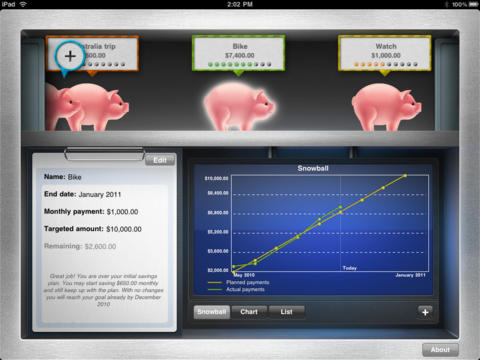
Tools and Features
When it comes to the available tools and features in the Savings and Goals app, there really isn't much to point out. You have all your small piggy banks available to you and you can always add another one by tapping on the "add piggy" icon. When you create the piggy bank you will enter in the total amount of money you want to save as well as the date you want it saved by. The app then calculates how much you need to save each month. You can always make manual changes to the amounts. If you want to see a chart of your progress, just tap on the bank screen option. The app syncs with all your devices and you can set alerts and get hints to help you save.
Best iphone and ipad apps
Pros and Cons
Pros
- Set out a variety of financial savings goals all represented by their own piggy bank
- Add piggy banks at anytime
- Make manual changes to the banks
- The app automatically calculates how much you need to save each month
- View a progress bar on each of the piggy banks
Cons
- The app is incredibly basic with very few tools or features
- The app hasn't been updated in almost four years
Final Thoughts
The Savings and Goals app for your iPad gives users a way to figure out how much they need to save each month to meet a financial goal. This one really lacks in features and tools and doesn’t feel as though it offers much help.








