Photo Effects Pro app review: create cute collages
Introduction
Photo Effects Pro is an app for the iPhone and iPad that allows you to turn your collection of photos into fun collages on a simple and straightforward user interface.
The best apps for combining photos on your iPad 2020This app is available for free from the Photo and Video section of the App Store, and its functionality makes it really easy to swiftly tap away to add cute, quirky, and even silly twists to your images before sharing them with your friends and family.
Let’s take a closer look at the features of this app.
Lightweight and Loaded!
Photo Effects Pro only takes up 10.8 MB of space on your iOS device, leaving plenty of room for the new and improved versions of the photos you already have on your camera roll. Since it’s so lightweight, it also makes for a highly responsive app which definitely adds to the user experience.
Best iphone and ipad appsWhen you first open up the app, you can choose from a variety of templates, all of which are available for free. I love that there are no in-app purchases in this app that force the user to pay up in order to unlock a majority of the features, unlike most other photo and video apps of the same nature.

Create and Share
Once you’ve chosen the template, you can manually select each photograph by tapping on the area in which you’d like put in a photo. Move, swap, rotate, zoom, and sketch on images throughout the editing process until you’re happy with the work.
Furthermore, you can also add text, emoticons, clip art, and stickers to further brighten up your photos. Images can be arranged so as to form a rectangular, wide rectangular, and even square “aspect ratio”. The latter is particularly useful for those of us who love to use Instagram.
Speaking of Instagram, social media integration is also provided with this app, so users can swiftly share their works using Twitter, Facebook, Picasa, Blogger, Tumblr, Google Plus, Email, and of course, Instagram.

Pros & Cons
Pros
- Turn your collection of photos into cute collages
- Free and lightweight app
- Choose from a variety of templates
- Drag and drop to swap photos and manually select each picture
- Move, swap, rotate, zoom, and sketch images during the editing process
- Text, emoticons, clip art, and stickers can be added
- Arrange collages in a variety of "aspect ratios" including square ones for Instagram
- Share your work using a number of social media networks including Twitter, Instagram, Facebook, Flickr, Picasa, Blogger, Tumblr, Google Plus, and email
Cons
- There is nothing negative to say about this app
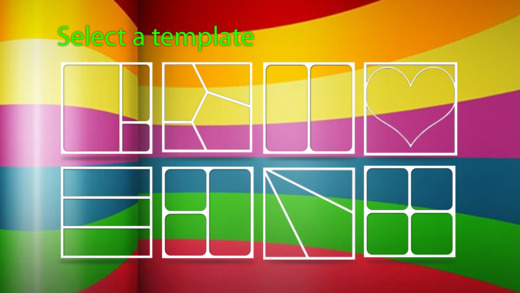
Final Words
Photo Effects Pro is lovely app and definitely does what it promises to do. Get this app on your iPhone or iPad and start editing your photos the way you want! It is sure to help you make good use of your stagnating camera roll. Highly recommended!








