Folia app review: make sense of your messages
Introduction
We live in a digital age where we communicate with friends, family, and co-workers through a series of emails, text messages, and IMs but sometimes that doesn't quite explain the topic in the way you want. The Folia app can be used on your OS X as a way to express yourself in a more complete manner and really get your idea, project, or thought across to your audience. This is a cross-platform offering that has been created by the same makers as iAnnotate.
The best iPhone apps for emojiHow Can the App Help
So you're probably wondering how the Folia app can help you as it seems a little vague. As mentioned this is a cross-platform app that allows you to really put your thoughts and ideas together and connect them in a way that makes sense to the recipient. Sometimes if you’re not in front of a person to explain your ideas and thoughts things can get pretty confusing and convoluted. The app attempts to put an end to this confusion and put more control in your hands when it comes to how you communicate. It's obviously got plenty of business practicality/uses but it can be used with your own personal conversations as well.
The best iPhone apps for phone calls 2021In the app's most recent update there have been some small bug fixes, text appears sharper, it's easier to select the text, and you can move around individual paragraphs and sections with no need to use the copy and paste functions as you can now just drag and drop. The app has 3.5 out of five stars from users and no customer comments at this time.
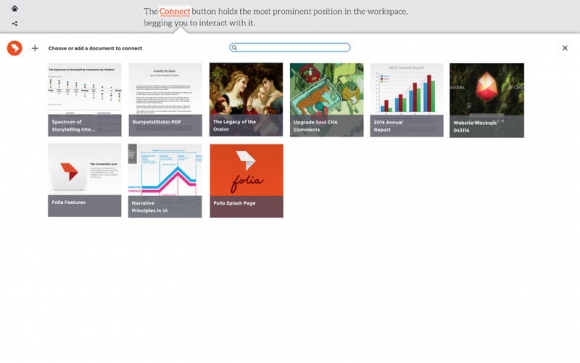
The User Experience
The whole goal of the Folia app is to give you a simplified way to communicate with others. The app makes it possible for you to write, annotate, connect with others, and collaborate with them all at the same time. Rather than just sending off a generic email and hoping the recipient understands exactly what it is you’re talking about, you’ll be able to make it clear and discuss it further. When you need to send an email that has a number of attachments it’s really easy for the reader to lose interest, get confused, or even read things in the wrong order. This app makes it possible to take them through these attachments as an interactive tour. It’s really quite revolutionary. With this app there’s a good chance you’ll find yourself more productive than ever before as your thoughts and ideas are clear right from the start.
Best iphone and ipad apps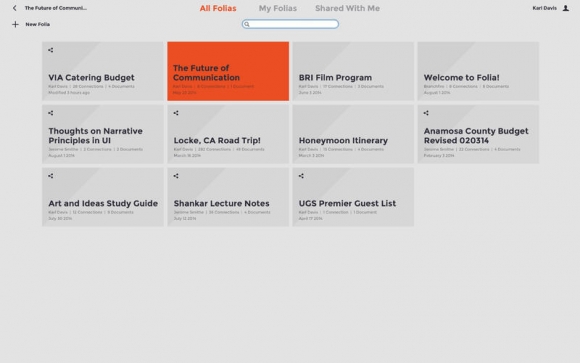
Pros and Cons
Pros
- The app changes how you communicate with others
- You can take recipients on an interactive tour of your thoughts/ideas
- Acts as a number of tools in one - word processor, file sharing, and linking
- A simple streamlined user interface
Cons
- There is nothing negative to say
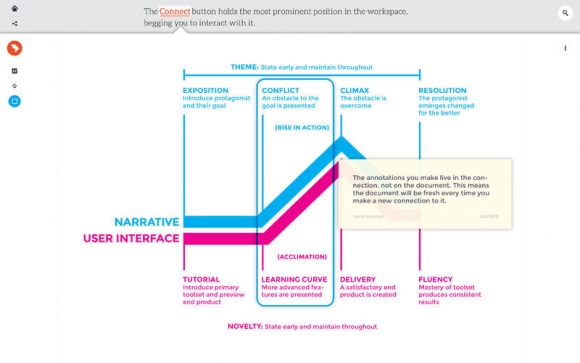
Final Words
The Folia app for your OS X can literally transform how you communicate with others, in particular your co-workers. This is a wonderfully simple yet feature-packed option.








