iPassworder app review: password vault and generator
Introduction
Those of you who are in the market for a reliable way of generating secure passwords on your iPhone and iPad would be wise to check out iPassworder as it offers a randomized password generator with the option to store all of your data securely.
The best vault apps for the iPhoneAs far as password manager apps for iPhone and iPad go, this one really isn’t bad at all, and it definitely makes a more than adequate addition to the Productivity category of the App Store; check it out and you’ll be glad you did!
Generate Randomized Passwords
What we have here is an effective and convenient platform from which you can come up with secure randomized passwords as well as being able to store them alongside your existing sensitive data in an encryption fashion.
The best iPad vault appsYou can also add your own custom notes to your stored passwords which should come in very handy as it enables you to add website URLs that you can tap. If you are storing website login details then you can simply add the URL to take you directly to the login page.
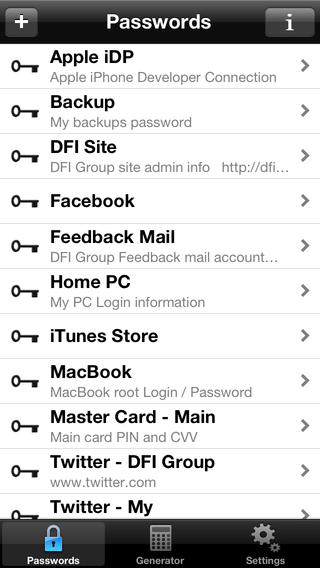
Back Up Your Generated Passwords
iPassworder also allows you to create a digital backup copy of your stored passcodes and export it as a spreadsheet onto your computer, and of course you can apply all of this with a passcode to ensure your data doesn’t fall into the wrong hands.
The best iPad apps for password managersAll in all, I really like what the developer has done here because although the interface is very generic in its design, I think that lends itself quite nicely to an overall ease of use and a very positive user-experience.
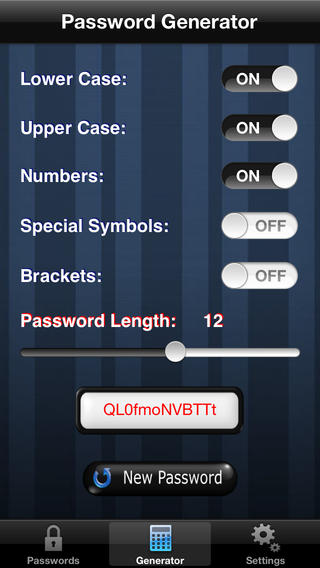
Pros & Cons
Pros
- Enjoy an effective and convenient platform from which to store all of your passwords
- Use the provided Password Generator to conjure up secure randomized passwords
- Add your own custom notes to passwords for more detailed recordkeeping
- Add website URLs to your passwords and tap them to go straight to the login page
- Create a handy digital backup copy of your stored passcodes and export it as a spreadsheet
- Apply a Master Password to keep all of your stored data safe and secure
Cons
- There is nothing negative to say about this password manager app

Final Words
iPassworder should definitely give you everything you need to create, store, secure, and export your passwords and login details, all from the convenience of your iPhone or iPad.








