Professional Interior Design app review
Introduction
When it comes to interior design many people feel in over their head and don't feel confident in their own choices. The Professional Interior Design app for your iPhone, iPod touch, and iPad provides users with a massive selection of beautiful pictures meant to inspire you and give you some ideas. This app may be all you need to push you in the right direction or even get the ball rolling on your own design project.
The best iPad apps for interior designCreate Your Own Professional Design Space
Before turning to the help of a professional interior designer, which will cost a small fortune, you may want to check out the Professional Interior Design app and see what speaks to you. It doesn’t matter if you already have a pretty clear picture in your mind of what you want to accomplish or you currently don’t have any ideas, this app will inspire users. There are 400 pictures to browse through and each one includes a description. You can zoom in pretty tight on these pictures, which gives you a chance to soak in every single detail. The app covers all areas of your home such as bathrooms, bedrooms, living rooms, and kitchens. It's perfect if you've just bought a new house and are at loss at where to start, or if you're just looking to jazz up and modernize your current home.
The best iPhone apps for interior design 2021The app was released just over a year ago and doesn't have any updates at this time. There are also no customer comments or a customer rating.

Inspiration and Ideas
The Professional Interior Design app is all about providing users with ideas and inspiration to create that perfect space in your own home. There are all kinds of color palettes and schemes, all different styles, and a variety of room sizes. This means you're bound to find pictures that appeal to your taste. Every time you come across something that speaks to you mark the image as a favorite. The random viewing mode will take you through all kinds of pictures without you having to make any choices. You can compare photos, save pictures to your photo library, share pictures with your friends, and there is no need for an Internet connection as you browse through the images.
The best iPad apps for home decorationA fun little aspect of this game is the test that will actually determine how much you've learned about design from the app. Everything feels sleek, smooth, and really quite beautiful with this app.

Pros and Cons
Pros
- The user interface is smooth
- The photos are high quality and beautiful
- Mark photos as favorites
- Share photos with friends
- Save photos to your Photo Album
- Zoom in on photos
- Take a test to gauge your design knowledge
Cons
- This app just acts as inspiration it doesn’t take you through the steps to achieve these looks
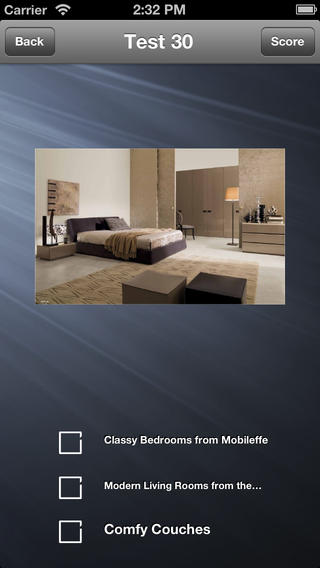
Final Words
The Professional Interior Design app can be used on your iPod touch, iPad, and iPhone as a way to become inspired. The app is very user-friendly but keep in mind this is just images rather than design step-by-step instructions.








