Interior Design 3D app review: create your own floor plans
Introduction
If you're looking for a way to create professional floor plans while on the go then this is an option that may work for you. The Interior Design 3D app can be used on your iPad and allows you to put together polished-looking floor plans quickly and easily. This app can come in handy for all kinds of people such as real estate brokers who want to give their clients a look at the property’s potential, interior designers, property hunters, architects, appraisers, and just those looking to purchase new furniture.
The best iPad apps for interior designNo Need to Try to Visualize
With the Interior Design 3D app there is no need to try to visualize ideas and floor plans in your head and make guesses to how it will all work out. The app makes it possible to create an accurate floor-plan quickly and easily without any design experience needed. You've got the option of either importing an existing floor plan or creating a whole new one. Even if you have a low-resolution image you can make adjustments and have it looking as sharp as you want. Go ahead and add notes to your floor plans and draw on them.
The best iPhone apps for interior design 2021The app was released a year ago and doesn't have any updates or a customer rating at this point. The app does, however, have a customer comment which is far from complimentary. The user is upset with the fact it is in 2D rather than 3D, which obviously affects the usability.

Create the Perfect Space
If you're on a quest to create that perfect space, the Interior Design 3D app may be what you need to help you out. While I certainly don’t think this is the be all and end all app when it comes to design, it is very simple to use if that’s what you’re looking for. Once you make your floor plan you'll be able to place walls to divide the rooms, add furniture, windows, doors, and staircases. The app makes it possible to measure the square footage of the space, which is helpful when dealing with flooring options and furniture sizes of course. The app comes with some furniture items you can use as examples but if you want to get more exact you can edit the dimensions of them.
The best vacuum cleaner apps for iPhone and iPadWhen you finish your floor plan it can be printed, sent as a PDF by email, and you can transfer the file to someone else.
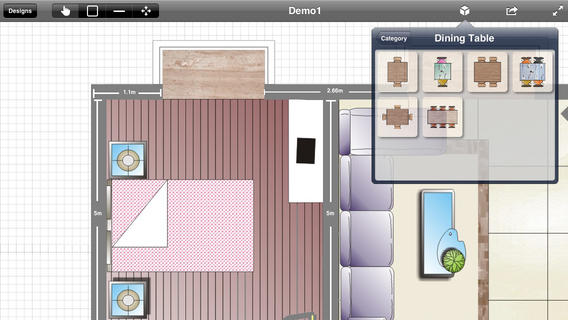
Pros and Cons
Pros
- The app is easy enough for beginners with no design experience
- Add in walls, windows, staircases, and doors
- Create a brand-new floor plan or import one
- Use the app’s collection of furniture and adjust the dimensions
- Figure out the square footage of the space
- Share your floor plan by email
Cons
- Users aren’t impressed by the app
- It doesn’t offer a ton of features
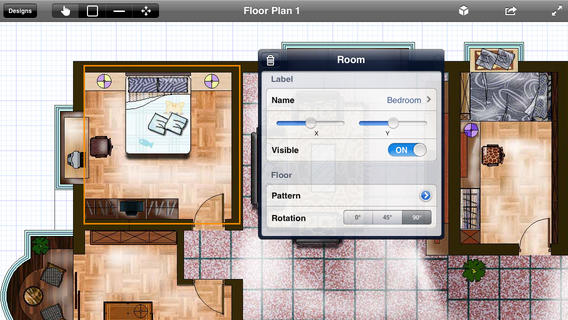
Final Words
The Interior Design 3D app for your iPad, iPod touch, and iPhone can be a helpful tool when trying to create a floor plan however it seems to lack in some of the features you may be looking for.








