Private Photo Lock review: keep your photos safe
Introduction
Private Photo Lock - Secure your photo is an app that will help you store sensitive photographs on your iPhone or iPad so it never goes into the wrong hands.
This app can be found in the Photo Photo & Video section of the App Store, and it's currently going at a discounted rate of 99 cents, down from the original price of $2.99.
Let's take a look at its features.
The best vault apps for the iPhoneImport Photos
Private Photo Lock - Secure your photo is an ad-free app which only takes up 24 MB of space on your iOS device. You can start by importing photos into the app from your camera roll. This will enable you to start building your two collections.
You can incorporate two separate passcodes for the two collections, which will help you get out of any tricky situations. You can have your “real” collection of sensitive material behind one of the passcodes, and a decoy collection with another password.
So even if someone does find the app and ask you to insert your passcode into it, you can key in the decoy password with pictures of cute kittens and puppies.
The best iPad apps for password managers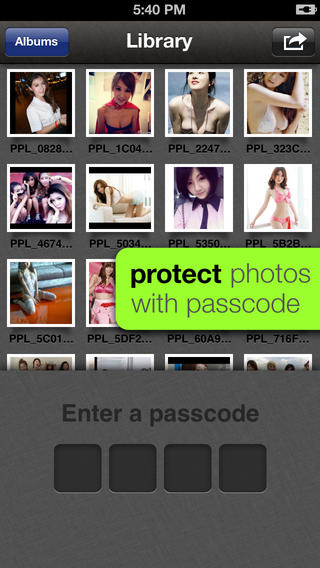
Interface and Functionality
This app has full support for full-screen photo-viewing, and has complete folder management, including options to remove photos from the app when you no longer want them in there. The interface allows for easy and intuitive controls, and also supports Retina display.
The only little comment I'd like to add here is to use this app with a bit of discretion. Many use this app, as suggested in the images, to hide items from their wives and girlfriends. Guys, please show a little class and use this app wisely!
Best iphone and ipad apps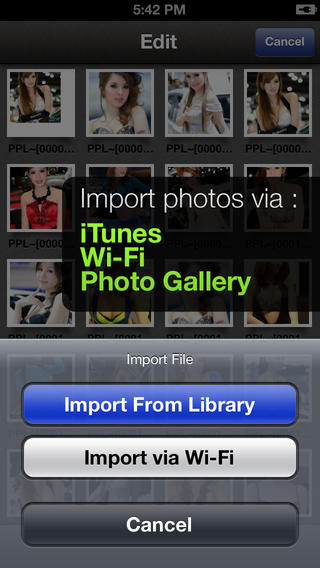
Pros & Cons
Pros
- Reduced price from 2.99 to 99 cents
- Ad-free app that only takes up 24 MB of space
- Manage your photos with two separate passcodes that display two different collections for the ultimate concealment
- Grab photos from your camera roll or over WiFi
- Full-screen photo-viewing
- Support for Retina display
- Delete files when you no longer want them in your Private Photo Locker
- Stunning interface with easy management of files
Cons
- There is nothing negative to say about this app
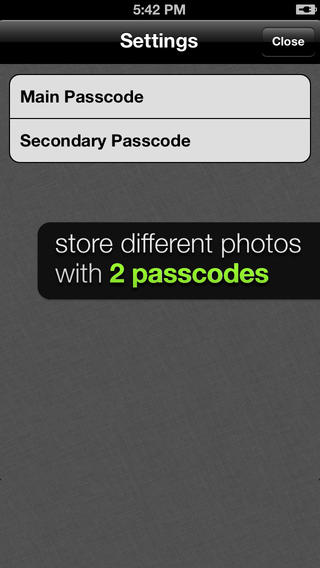
Final Words
Private Photo Lock - Secure your photo is a fine app for its purpose. I find the decoy password a particularly cunning touch. Get this on your iPhone or iPad if you are looking for a utility of this kind.








