jContacts Professional app review
Introduction
If you're the type who has a massive contact list that seems to be growing by the day then it's time to get it in order to make it more user-friendly. The jContacts Professional app for your iPhone, iPod touch, and iPad makes it possible to quickly and easily export and import all your contacts right from your computer. This app is really about allowing you to make the most of your social networks in a simple and quick way.
The best iPhone apps for managing contactsFull Access to your Contacts
If you want to have full access to your contacts even if they're on your computer then the jContacts Professional app has been designed to help you out. It even lets you send emails and SMS from your computer using all the contacts you have on your mobile device as well. Some people like that you can write messages faster and write longer messages on their computer, so here’s a way to do that with full access to your contact list. The way it works is that you can manage your contacts right from your computer browser whether you are using Chrome 10+, Firefox 3.6+, Opera 11+, Safari 4+, or Internet Explorer 7+.
The best iPad apps for managing contactsThe app was updated earlier this year with some small bug fixes, some additional features, and tools. It doesn't have a customer rating at this point nor does it have any customer comments.
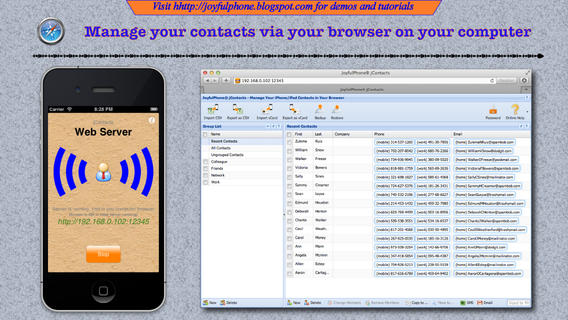
Features and Tools
So when it comes to the features, tools, and functionality of the jContacts Professional app, things are kept pretty basic here in an effort to keep things simple. To export and import your contacts you'll be using the app's wizard which makes the process quick and simple. The app supports vCard (.vcf) and CSV (Excel), you can also import a number of vCards at once, which of course saves you time. Once you've imported/exported your contacts you'll be able to manage them. You can create groups and then drag and drop them to be where you want. The groups can always be edited and deleted.
Best iphone and ipad appsTo keep you feeling safe and secure there is password protection and you can backup and restore your information. If you find the app confusing in any part there is a tutorial you can view on the app’s website. I do find the app to be fairly user-friendly but at the same time it doesn’t have many bells and whistles.
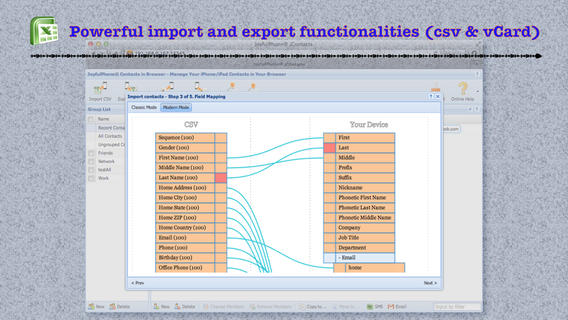
Pros and Cons
Pros
- The app allows you to manage your mobile contacts on your computer
- Import/export contacts with ease
- Set up groups, edit them, and delete them
- Send email and SMS to your contacts from your computer instead of your mobile device
Cons
- There aren’t many bells and whistles
- There had been some bugs which appear to have been fixed
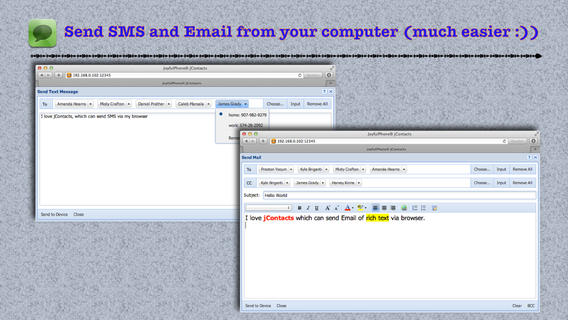
Final Thoughts
The jContacts Professional app for your iPad, iPod touch, and iPhone is meant to help you manage your contacts. While this app lacks in the extra bells and whistles that some others may have it is fairly easy to use.








