Square for Video app review: transform how you post videos to Instagram
Introduction
The Square instagram app is no longer in iTunes but you can find an alternative instagram photo editing app on our iPhone list. You can also find all the best iPhone apps on our applists. We have also reviewed these instagram apps or check out our iPhone app reviews:-
The best Instagram apps for iPadPic frame app , Justunfollow app, Squareready app, instashaper app, Video cover app, Instacollage Pro app, VideoMix app, Mypad app, Instagrab app, Squareready app, Text2Pic app, Mixgram app, My followers on Instagram app, Videosound app, Repost regram app, Hyperlapse from Instagram app, Easy Square app, Tagstagram app, Crowdfire app, Layout from Instagram app, Instaweather app, Instaquote app, Squareready Instagram app, Textgram app, Symbolizer app, Whitagram app, InstaPicFrame app, Squaregram app, Picslit app, Instagram photo editing app, Insta quotes app.
How frustrating is it when you go to post a great video to Instagram only to not have the whole picture fit since you need to crop it to a square? The Square for Video app for your iPod touch, iPad, and iPhone is able to take away all this frustration by allowing you to crop full-sized videos to Instagram. From now on your friends will be able to enjoy your videos the way they are meant to be seen and you can even add background music to your videos.
Post on Your Terms
The Square for Video app is really about allowing you to post videos on Instagram on your terms and without the cropping restrictions. The app makes it possible to post full-sized videos and add background music to your videos, giving your followers a great piece to enjoy. The way it works is that instead of cropping your video it will take its rectangle shape and transform it to square by the use of white borders. No part of the picture will be lost in the process. You can also trim the video by choosing your start and end points giving you even more creative freedom.
The best iPhone apps for InstagramThe app was updated earlier this year with stability enhancements, bug fixes, and the ability to post videos to Instagram right through the app. The app does have a pro version available with additional features and this is priced at $1.99. The app only scores 2.5 out of five stars from users, clearly sending a message to developers that it isn't quite there yet. Customers have run into plenty of issues trying to use the different features, there seem to be stability problems still, and glitches here and there.
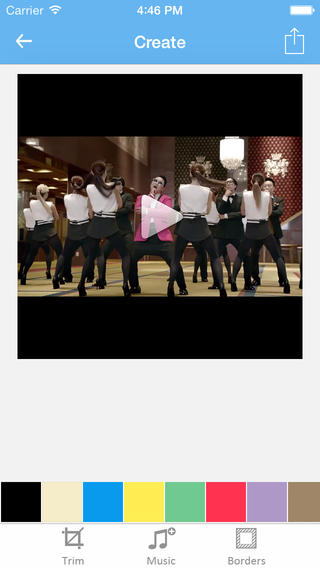
A Collection of Basic Features
The Square for Video app gives you a collection of very basic features. There are 18 background colors that you can choose from, there is real-time previewing of your video, there is the ability to change the aspect-ratio, and you can post directly to Instagram from the app. As mentioned you can add background music to your video, there is no compromise made to the original quality of the video you're using, and you can choose not to use the original sound in the video. It’s all very simple and basic so it’s unfortunate it doesn’t work smoothly as there really are no added bells and whistles.
Best iphone and ipad apps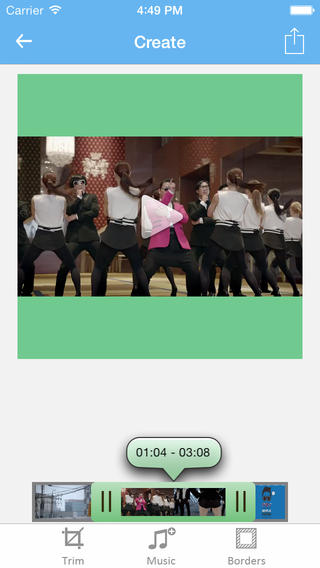
Pros and Cons
Pros
- The app allows you to post your full sized videos to Instagram
- Post to Instagram from within the app
- Add background music to your videos
- Choose your background color
- Choose your start and end points
- You have the ability to turn the sound off on your video
Cons
- There are plenty of stability issues and even bugs that make the app frustrating to use
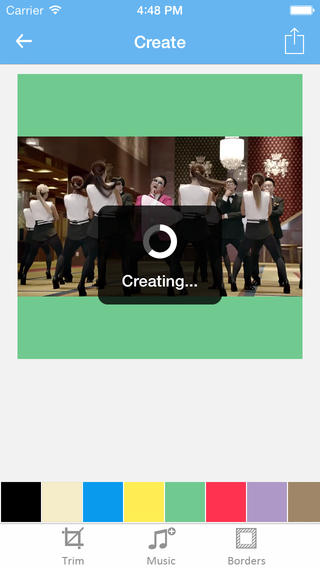
Final Thoughts
The Square for Video app for your iPod touch, iPad, and iPhone is a great idea but is an example of poor follow-through. You are given just a basic handful of tools and these tools fail to work in a stable way.








