MiMeals app review: planning meals can be beneficial
Introduction
For so many people who are trying to lose weight the battle can be really trying to say the least so anything that can help is often welcome. The MiMeals app for your iPhone, iPod touch, and iPad can act as a very powerful tool in your fitness regime. With this app you'll be able to plan out your meals for a full week in advance, allowing you to ensure you are eating all the right foods at all the right times. You can ensure you're not exceeding the calorie budget you have set for yourself and that you aren't forgetting any of the food groups.
The best grocery list apps for iPhone and iPadTake Control of Your Eating Habits
Do you have a problem taking control of your eating habits? Maybe you feel like you’re making good choices so you should be having better health results. Unless you are actually keeping track of the items you’re eating and their calorie count how will you know for certain if you are indeed making good choices? The MiMeals app can help you by giving you a way in which you can plan out all your meals in advance. Not only will you get a chance to see the big picture but it also takes the guesswork out of meals and you’ll never be at a loss for what to eat.
The best iPad apps for planning mealsUnfortunately this app doesn't seem to be hitting the mark at all with users. First of all it's been a few years since any significant updates were made and considering this isn't a free ap,p customers expect a whole lot more. The app only has two out of five stars from users who clearly aren't impressed. This is a popular app category so you really need to be unique and offer features users need and want, and this app fails on both accounts.
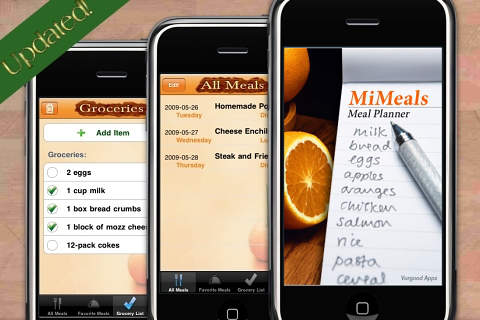
The User Experience
There isn't a whole lot that really stands out in the MiMeals app. It offers basic features such as being able to add meals to the planner relatively quickly and easily. You have the ability to add dates to the actual days of the week, and you will be able to add the items for breakfast, lunch, and dinner. Because people often eat out you can store meals/items that you order on a regular basis so they are fast to add to your planner. There is also a grocery list tool.
The best iPhone apps for planning meals
Pros and Cons
Pros
- The app is simple to use
- You can plan your meals for up to one week in advance
- There is a grocery list tool
- View the calorie count for each meal
Cons
- The app lacks in features and tools
- This one feels dated and as though it's missing the mark
- Because the app isn’t free users expect more from the offering

Final Thoughts
The MiMeals app for your iPad, iPod touch, and iPhone gives users a quick way to lay out a one-week meal plan. Unfortunately there isn’t really anything that stands out in this app and its user interface is dated.








