Century 21 Real Estate for iPad app review: find the perfect home
Introduction
If you are looking for that perfect dream home and you're finding the process to be slow and frustrating perhaps it's time for a little help. The Century 21 Real Estate for iPad app allows users to conduct searches and view the most up-to-date listings and information. It may be that the only thing holding you back from finding that perfect home is knowing where to look. The app has been made to be very user-friendly so you can quickly view the Century 21 listings as well as the MLS listings in the U.S.
The best iPhone apps for real estateFind Current Listings with Ease
In order to find that perfect dream home you first need to have access to current listings. The Century 21 Real Estate for iPad app can help you do just that since you have access to all the Century 21 listings plus MLS listings in the U.S. The app makes it possible to find listings nearby by using GPS or you can search by zip code, city, or address. There's no need to waste your time wading through listings that aren't in your preferred area.
The best property investing apps for iPhone-2021The app is completely free to use and currently has four out of five stars from users. In its most recent update there were enhancements made to the performance, there is a map draw feature, bug fixes, and you can now view open house information to help you plan your visit to the home.

Search Tools and Features
There are a handful of search tools and features included in the Century 21 Real Estate for iPad app. After you set up your search you'll be able to use the filters to narrow down your results further. Sort your results by price, property type, the number of bathrooms, and/or bedrooms. When you click on an individual listing you'll be able to view all the features of the home, the price, the estimated mortgage, the square footage, the taxes, directions to the listing, maps, pictures, and even local community information so you know what's nearby. Any listing can be saved as a favorite so you can quickly go back to it.
Best iphone and ipad appsEven though there isn’t anything in particular wrong with the app, at the same time there isn’t really anything that sticks out or feels unique. This one doesn’t feel any different than other real estate listing tools. The user interface pretty much follows this same sentiment where it works well but at the same time there is nothing engaging about it.
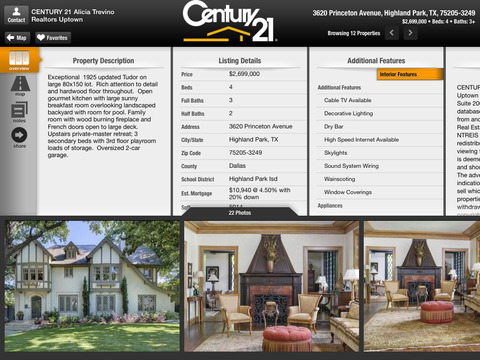
Pros and Cons
Pros
- Get access to the Century 21 listings and the MLS listings in the U.S.
- Search based on a variety of aspects
- Filter your results
- Mark properties as favorites
- View in-depth details about the listings
Cons
- The app feels rather average with no unique features, tools, or look to it
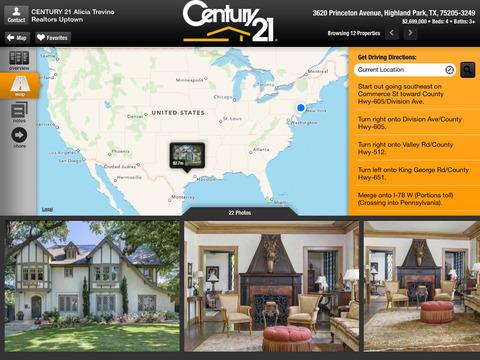
Final Thoughts
The Century 21 Real Estate for iPad app can certainly help you with home listings but where this one falls short is in offering customers unique features which make them want to use this app exclusively.








