iScope app review: manage projects with minimal effort
Introduction
Project management is a full-time job and can take a lot of energy and focus so finding ways to make it easier is usually welcome. The iScope app for your iPad aims to help users by giving them the means to effectively manage their project with minimal effort on their part. In just a few taps you'll be able to create and then manage not just one but multiple projects in order to keep yourself organized. The user experience is meant to be visual and interactive, giving you full control of the project.
The best project management apps for iPad-2021Explore the Features
The iScope app is filled with a number of features all aimed at making project management simple yet well-organized. With just a couple of quick taps you'll be able to create a new project and then start managing it. Even if you've got multiple projects on the go the app is able to handle the workload. At any point you can edit the information in the project and each one has its own dashboard that is automatically updated as you add content and additional tasks. The app is meant to resemble Gantt charts in its theory but it doesn't feel or look like one.
The best project management apps for iPhoneThis is a free version of the project management app that basically allows you to try it out. It offers limited functionality but it's enough that you will get a sense of how it works. The full version is available for $9.99. The app currently has 3.5 out of five stars from users but the customer comments aren't quite as positive as it seems there seems to be some stability issues and even a lack of features.

Managing Your Projects
There are a number of tools offered in the iScope app and the user interface is meant to feel like a horizontal rail system. This means all functionality is easily accessible by just a tap or two rather than have to work your way through menu after menu. What this means is that you can make updates, add tasks, and check on projects very quickly. You can get pretty specific with your projects by adding tasks, attachments, due dates, notes, sub-tasks, and more. Local notifications can be set up so that tasks don't go by unnoticed and deadlines don't get missed. The app syncs with Dropbox and it offers a built-in PDF reader. The user interface has a cool look to it and is definitely easy to figure out.
Best iphone and ipad apps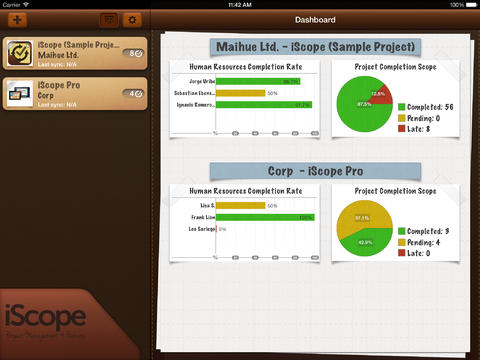
Pros and Cons
Pros
- Manage multiple projects at once
- Each project has its own automated dashboard
- Set up notifications on tasks and deadlines
- Add as much detail to your tasks and projects as you like
- The app supports Dropbox
Cons
- There seems to be some stability issues
- Some users would like to see more tools added
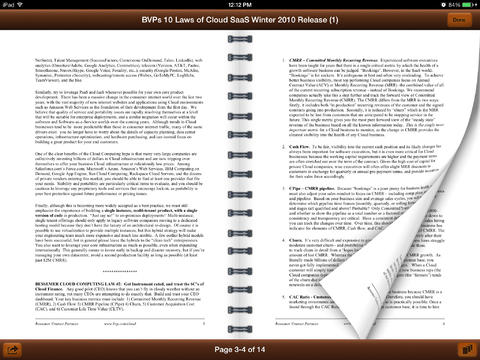
Final Thoughts
The iScope app for your iPad is not one of the best project management apps, but it is a fairly solid offering but does suffer from some flaws and bumps that could do with some attention.








