Pocket Scanner app review: on-the-go productivity
Introduction
Just because you aren't in the office doesn't mean you can't be productive. The Pocket Scanner app for your iPod touch, iPad, and iPhone gives users all the power of a scanner right in their mobile device. You can easily convert your scans right to a PDF file, making this a multi-purpose tool. The app is professional enough that it can be used for business purposes but can also be used in your everyday life for all kinds of reasons. You can capture, then digitalize, and keep a record of any and all information.
The best fax apps for iPhone 2022Plenty of Uses
Perhaps you don't think you have much use for a scanner or maybe you don't need one for work and doubt you'd use it in your everyday life. What's surprising about the Pocket Scanner app is how often it can come in handy. Use this app to scan receipts, important documents, flyers, posters, business cards, notes, a check, a chalkboard, or whatever you like. And there's no need to worry if it's multiple pages because the app is able to support more than one page. All your scans can be shared by Dropbox, email, Box, GoogleDocs, Mydisk.se, SugarSync, and FTP/WebDAV.
The best document scanners for the iPhone 2020The app is free to download but there are some features and functions that require an in-app purchase. These purchases range in price from $2.99 to $15.99. There is also a subscription available. The app has recently gone through a few minor bug fixes and updates and currently has four out of five stars from users. Customers have described the app as easy to navigate and very helpful.
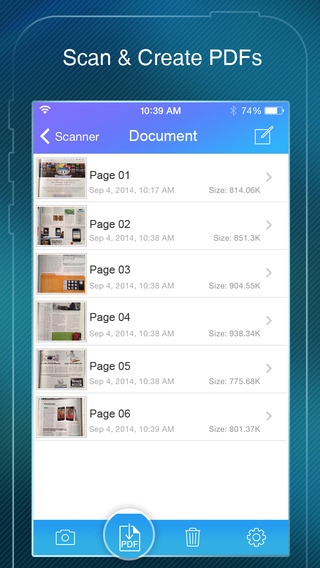
What It’s Capable Of
The Pocket Scanner app is capable of quite a bit including the ability to perform quick scans even if it has multiple pages. There is an automatic edge detection feature, built-in document readers, you can manage your files from within the app, there is advanced image processing, and you can email your documents. The app also supports AirPrint so you can quickly print what you need. There are a number of tools that have been made specifically for iOS 8 users so those people will find they have an enriched experience.
Best iphone and ipad appsA few other tools worth pointing out are the fact you can set a password on this app so your information is kept safe and secure. The user interface is pretty basic-looking despite the number of tools, which is a big positive. It means that you will be able to navigate this one with ease.
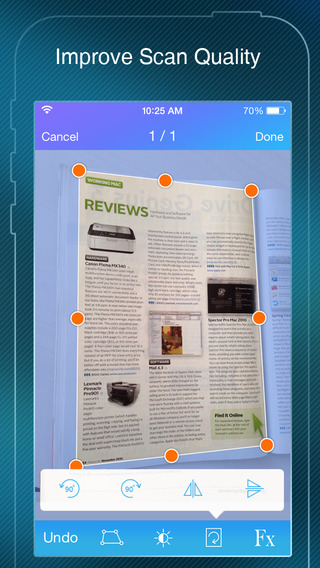
Pros and Cons
Pros
- A clean user interface that is easy to navigate
- The app is able to automatically detect the page edges
- Scan items quickly
- The app features advanced image processing
- You can use a password to protect your information
- Share scans in a number of ways
Cons
- This one doesn’t have as many tools as some others in this category
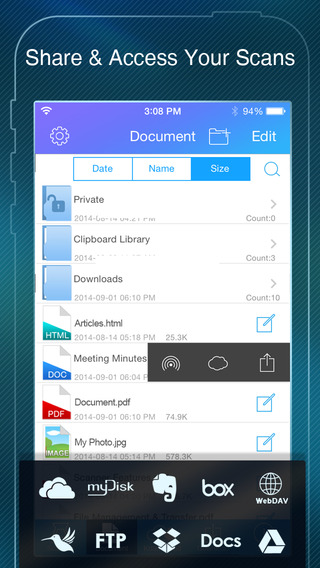
Final Words
The Pocket Scanner app for your iPod touch, iPad, and iPhone gives you a nice selection of basic tools to ensure you can scan documents quickly and easily and then share them.








