CalPhone - Organizer for iPhone app review: stay organized
Introduction
CalPhone - Organizer for iPhone is a great little app that gives you everything you need to keep your day-to-day affairs in order, making it easier than ever to manage your tasks and events in a personal and professional capacity.
The best call blocking apps for iPhoneProductivity apps of this kind are a dime a dozen but I’m still quite impressed by what the developer has done here; there is plenty of functionality here to rival even the biggest names in the genre so I’d say it’s well worth checking out.
Life Simplified
What we’ve got here is a utility that will enable you to set up multiple calendars to organize your personal and professional lives within a single interface, enabling you to create tasks and to-do lists to ensure everything is taken care of.
The best iPad apps for creating listsIf you tend to forget things from time to time then you can set up reminders so that you receive Push notifications when needed, and you can even snooze the alarms if you’re in the middle of something at the time.
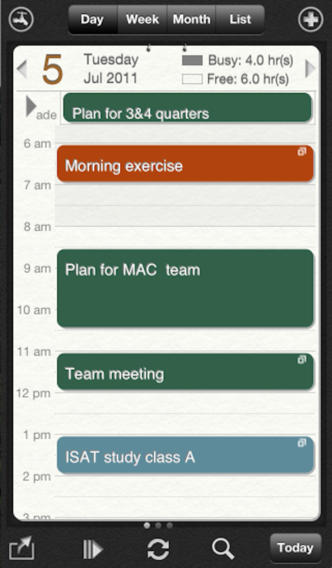
Synchronize With Cloud Services
CalPhone - Organizer for iPhone makes it very easy for you to manage appointments and events where others will be attending as it integrates seamlessly with your iOS Contacts list so that you can send invitations.
Best iphone and ipad appsWhat’s more, this app offers a high degree of compatibility with online cloud services so that you can synchronize your records with Toodledo, Outlook, Google Tasks, Awecal, Mobile Me, and CalPad, or simply email them to yourself as a .CSV spreadsheet.
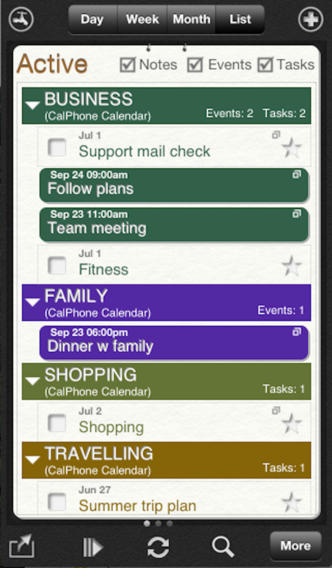
Pros & Cons
Pros
- Set up multiple calendars to organize your personal and professional lives within a single interface
- Set up tasks and to-do lists to ensure everything is taken care of
- Receive Push notifications and set up alarms to ensure nothing is forgotten
- Snooze your alarms and reminders if you’re in the middle of something
- Fully integrates with your iOS Contacts list so that you can invite people to events
- Specify a 7 or 5-day week depending on how busy your schedule is
- Geotag your events and tasks via Google Maps
- Create a handy digital backup copy of your completed tasks via email in .CSV file format
- Synchronize your records with Toodledo, Outlook, Google Tasks, Awecal, Mobile Me, and CalPad cloud services
- Merge your calendars or hide them as and when required
- Use the integrated search facility to search for the entries you need
- Customize the interface with a variety of different visual themes
Cons
- There is nothing negative to say about this app

Final Words
CalPhone - Organizer for iPhone is about as decent a schedule management app as they come, so I think it’ll make a great addition to your productivity repertoire.








