Goal Manager Lite app review: effective goal setting
Introduction
If you’re looking for a way of holding yourself accountable to your goals then you might like to check out Goal Manager Lite for iPhone and iPad as it offers some great ways of setting goals and ensuring you stick to them.
The best iPhone apps for task managementBefore we get into the review I’d like to point out that this is the free or Lite version of Goal Manager, so although you can get a feel for the functionality you will only be able to set up a single goal; upgrade to the full version and you’ll be able to create an unlimited number of goals.
Free Trial Version
What we have here is a great little app in the Productivity category of the App Store that will help you to stay a little more motivated by setting up goals for yourself and holding yourself accountable to them.
The best iPad apps for task management 2021Within this app you’ll be able to sort your saved goals into categories for more concise recordkeeping, as well as being able to prioritize your goals to ensure everything is taken care of in a timely manner, or just that it actually gets done in the first place.
Manage Your Projects
Another thing I really like about Goal Manager Lite is that it allows you to set up sub-goals within your goals to break long-term projects down into smaller, more manageable tasks. This makes for far more realistic short-term planning.
The best calendar apps for iPad 2021You can also set up deadlines for your goals and sub-goals, as well as seeing your progress to date to ensure that you’re sticking to your commitments and getting stuff done!
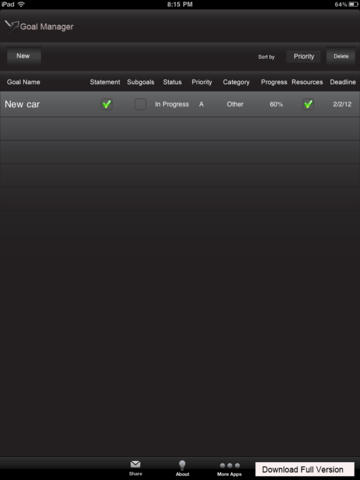
Pros & Cons
Pros
- Stay motivated by setting up goals for yourself and holding yourself accountable to them
- Sort your saved goals into categories for more concise recordkeeping
- Prioritize your goals to ensure everything is taken care of in a timely manner
- Set up sub-goals within your goals to break long-term projects down into smaller, more manageable tasks
- Add your own custom notes to each of your goals for more thorough records
- Set up deadlines and even see your progress to dates on goals and sub-goals
Cons
- Please note that this is the free version of Goal Manager so you can only set up a single goal within the app; upgrade to Goal Manager Pro and you will be able to set up an unlimited number of goals

Final Words
Goal Manager Lite for iPhone and iPad is well worth checking out, and if you like what you see then be sure to download Goal Manager Pro.








