Origami app review: transform how you view a dollar bill
Introduction
Sure that dollar bill lying on your desk in front of you may not seem like much, and really what can you actually buy with one dollar? This next app will transform how you look at it. The Origami app for your iPod touch, iPad, and iPhone will provide you with the tutorials you need in order to create origami all on your own. In no time at all you’ll be wowing your friends with your new-found skill: just be prepared to show them how you do it.
The best iPhone apps for spot the differenceNo Fancy Items Needed
In the Origami app you won't have to make a special trip to the art store and search for origami paper that can be pretty expensive, all you need to make these designs is a common dollar bill. Origami is seen as a true art form and that means it takes plenty of practice and skill in order to be successful. The app provides users with over 50 pages worth of instructions so that you will feel extremely confident in your skills. To top it off you're given a number of features to make the process that much smoother on yourself.
The best iPhone apps for 2048The app hasn't been updated in three years now and it comes as no surprise that it has just 2.5 out of five stars from users. The app is in need of additional and new content, some updates to the user interface, and just an overall in general. At the same time users have commented on how the information is displayed, which is user-friendly and easy to follow the instructions.
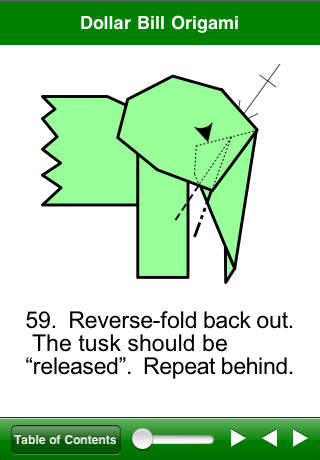
Features of the App
While the Origami app isn't exactly loaded with features, you are given a few. There are 10 designs you can learn how to make plus there are two bonus ones, again they all require a one dollar bill. The instructions allow you to magnify, zoom, auto-scroll, use the up/down flick scrolling, there is a table of contents so you can head exactly where you want in the app, and there are forward/back page control buttons. For pages you want to remember or come back to you can add a bookmark.
Best iphone and ipad appsThe user interface is very basic and even though the instructions are easy to follow it seems like it could be a more engaging experience. The overall effect is very dull and not memorable, so I can’t see people wanting to come back on a regular basis.
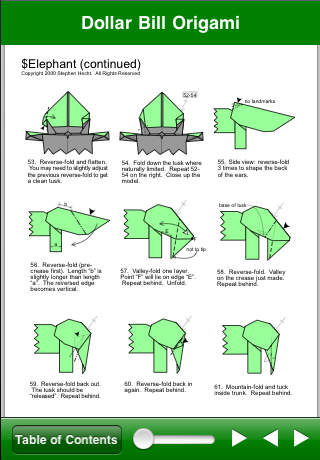
Pros and Cons
Pros
- The instructions are easy to follow
- You can scroll through the instructions quickly
- You can zoom in and magnify steps
- There is a table of contents so you can jump to where you want to be
- There is a bookmarking tool
Cons
- The user interface is dull and not engaging in the least
- There aren’t many designs
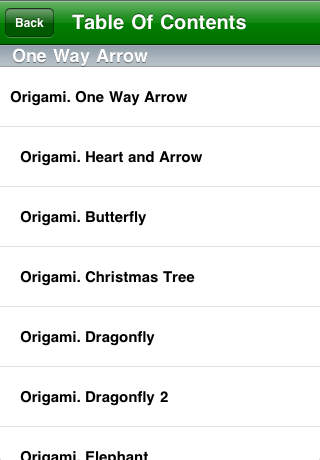
Final Thoughts
The Origami app for your iPod touch, iPad, and iPhone can certainly help you make some creative origami designs the problem is that the content is rather thin and the user interface isn’t memorable in the least.








