SignPDF Free app review: perfect for small businesses
Introduction
If you often find yourself filling in a lot of PDF forms then you’ll definitely want to make use of an iPhone and iPad app like SignPDF Free - Easiest, Fastest, Professional sign! to make the process a little bit easier.
Best screen recorder apps for iPhone-2021This app has clearly been developed by a team that knows what users are looking for in this kind of resource, so if you’re on the lookout for an effective form filling app then I’d definitely recommend considering this one.
Sign PDF Forms
In this digital age, businesses are making greater use of online document signing services, with PDF being the most common format, and with more and more business being done on iOS devices it only makes sense to have some kind of app that facilitates the completion of these forms.
Best printer apps for iPhone-2021Not only does this app allow you to sign documents with your handwritten signature but you will also be able to complete entire forms thanks to full support for things like check boxes, radio buttons, and so on.
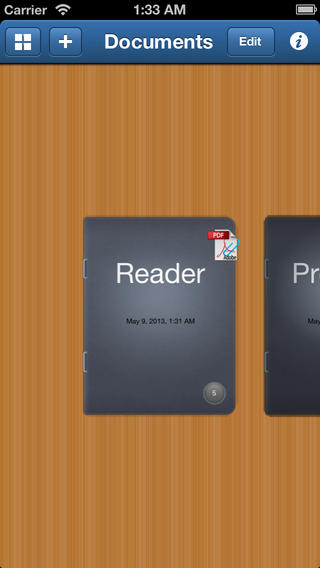
Import via Email and Webpage
SignPDF Free - Easiest, Fastest, Professional sign! also makes it easy for you to return your completed forms where required because you can send them via email from within the app, or alternatively you can print them via AirPrint.
Best iphone and ipad appsWhat’s more, this app allows you to easily access secured documents with supported password entry, and you can even import PDF documents from email attachments or by downloading them with the Safari browser.
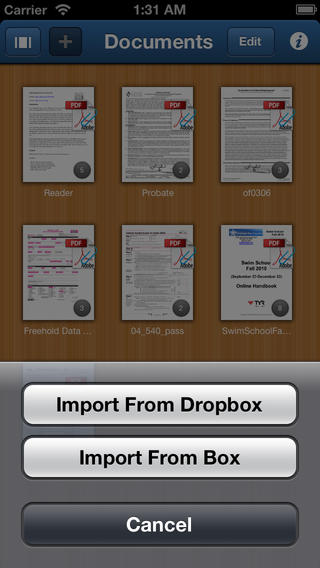
Pros & Cons
Pros
- Complete PDF forms and sign them with your own handwritten signature
- Also supports filling of check boxes, radio buttons, and more
- Easily access secured documents with supported password entry
- Import PDF documents from email attachments or by downloading them with Safari
- View your imported PDF documents in a stylish bookshelf interface design
- Share your documents with others online via email
- Print your documents from within the app thanks to AirPrint support
Cons
- There is nothing negative to say about this app
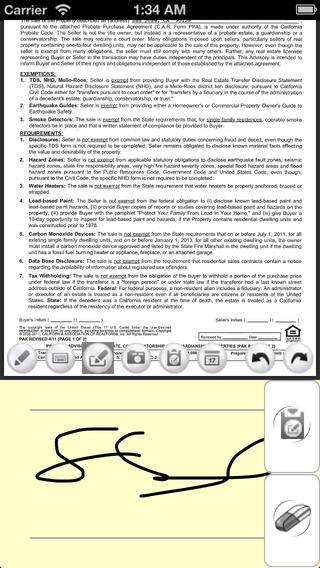
Final Words
SignPDF Free - Easiest, Fastest, Professional sign! for iPhone and iPad is expertly designed and highly effective, making it an invaluable tool for businesses.








