Emojier app review: send messages with an impact
Introduction
It's okay, just admit, you've "read" messages before that you just kind of glazed over because it's so boring to look at. The Emojier app for your iPod touch, iPad, and iPhone is a really fun way to use your keyboard that actually transforms it into a real-time auto-complete Emoji keyboard. This brand-new app gives you a quick and easy way to send messages that are filled with personality, interest, and fun. Where this app really excels is in the fact that it’s so quick to use and there is no need to scroll through a library with hundreds of options.
The best iPhone apps for emojiA Clean and Simple Approach
The Emojier app takes a very clean and simple approach so that your keypad is able to transform to an Emoji keyboard that requires you to just start typing. As you type you'll be able to see the Emoji keyboard's automatic completion suggestions that show up in real-time, so that means no wait on your end. All you have to do is tap on the Emoji you want to use, so it takes away the need to scroll through a seemingly endless library of Emojis like is often the case.
The best iPad apps for emojiBecause this is a brand-new release it doesn't yet have any customer comments, customer rating, or any updates. One thing to note is that this app requires iOS 8.0 or later to use on your device. You'll also need to adjust your device settings so that the Emoji keyboard works.

Messages with Visual Interest
The Emojier app is all about giving users the ability to send messages with visual interest and add more to the conversation. The app is already loaded with a huge variety of Emojis but the developer has stated that it is always expanding. This means there's always something new and exciting to discover. You'll be able to use the app for conversations through email, Whatsapp, Facebook, Snapchat, Skye, iMessage, Kakao Talk, Line, Kik, Twitter, Notes, and WeChat as well as others. There is even a way to design your own emoticons if you just don't find that perfect one to use. It’s yet another feature in this app that makes it stand out.
Best iphone and ipad appsThe value has been mentioned regarding this app and this is a really important aspect. You're getting a user-friendly and fast option that is filled with fabulously fun Emojis for a really reasonable price.
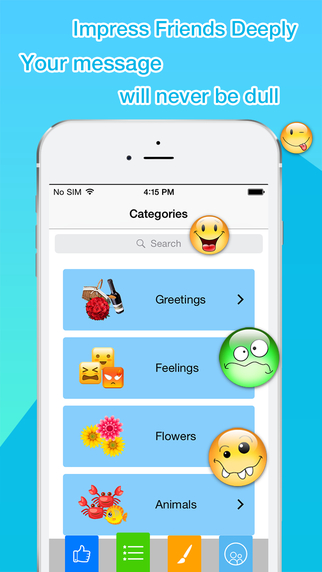
Pros and Cons
Pros
- The app is simple, streamlined, and fast
- There is no need to browse through hundreds of options
- See auto-complete suggestions of Emojis show up in real-time
- Create your own personalized Emoji if you like
- The database of available Emojis is always growing
- Use these with a variety of apps
Cons
- You need to have iOS 8.0 or later to use this app
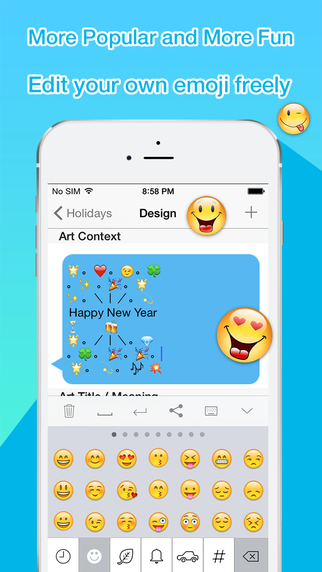
Final Thoughts
The Emojier app for your iPod touch, iPad, and iPhone provides a smooth user-friendly experience for those who want to spice up their messages with Emojis.








