Microsoft Word app review: edit your documents on your device with ease 2021
Introduction
Microsoft Word is an iPhone and iPad word processing app that allows you to edit, read, and create Word documents on your device. It is a free iPhone word processing app, but does require an Office 365 subscription to unlock all features.
Best screen recorder apps for iPhone-2021Most people are familiar with Word from using it for so many years on your desktop or laptop. Now, you can use it on your iDevice. Keep reading our Microsoft Word app review to learn more about the features of one of the best word processing apps for iPhone and iPad users.
Finally Take Your Microsoft Word Documents on the Go
With the Microsoft Word app, you can finally take your Word documents on the go with you. No more starting a document in Notepad, Evernote, email drafts, or another app. You can now view, create, and edit Word documents, and now you can even open, edit, and save from Dropbox for easier sharing!
Best printer apps for iPhone-2021When you have the full version unlocked using your Office 365 subscription, you can do anything in the app that you could on your desktop or notebook. You can insert and move images, create tables, charts, SmartArt, footnotes, equations, and so on. You can also choose between the easy-to-read layout or real document if you need to quickly view a document on your phone.
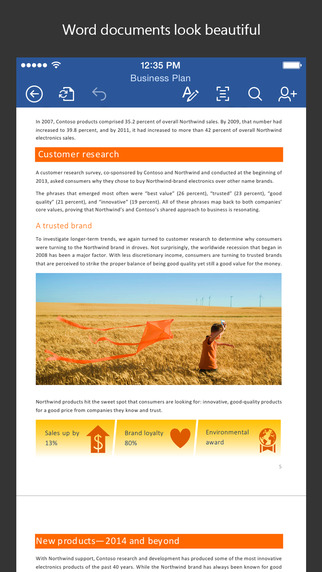
Application
Other than creating and editing your documents for personal use, you can also open attachments from email to view and edit before returning. You can upload them to OneDrive, Dropbox, OneDrive for Business or SharePoint for a variety of sharing options.
Best iphone and ipad appsIt’s great to see how many sharing options are built in to the app, because there are so many people with different preferences.
I also appreciate that you can pick up right where you left off when editing your documents. When you are using your Office 365 subscription, your edits save on your OneDrive or DropBox to easily access the file back on your computer when you are back home again.
This app would be very helpful if you are traveling and need to keep up-to-date with documents for work.
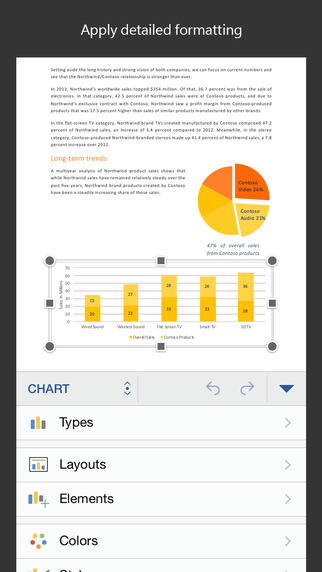
Pros & Cons
Pros
- Free trial and free viewing
- When linked to your Office 365 subscription you can access full Word features just like on your computer
- Save to OneDrive or DropBox to keep your files up to date and live
- Secure
Cons
- Must sign up for a subscription to access full features
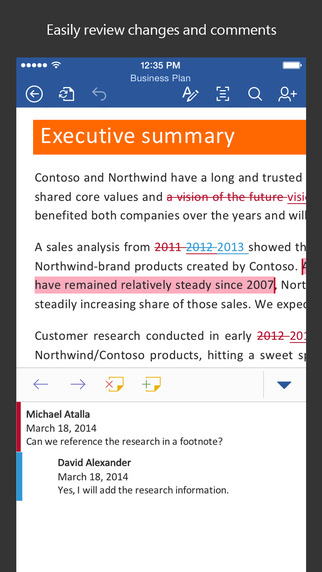
Final Thoughts
Microsoft Word is an iPhone and iPad app that allows you to edit, create, and improve your documents on your device. If you have an Office 365 subscription then you will be able to access all features. If not, then you can view documents, but you cannot create or edit until you sign up for a subscription.
I don’t have an Office 365 subscription, which pretty much renders the app useless to me. The iPhone allows you to view Word documents without the app, so I don’t need it.
I downloaded it to work on my children’s stories, but I have since returned to Evernote. Overall, the app is great if you are already a subscriber to Office 365, or if you are willing to subscribe. It is excellently developed for editing on your device, and I appreciate the easy-to-read layout option for the iPhone.








