HyperNote app review: advanced note-taking
Introduction
With its range of shapes and Assisted Drawing feature you simply won’t believe what you can achieve with HyperNote on your iPhone and iPad, so be sure to check it out if you’re looking to take your note-taking to the next level.
The best iPhone apps for note-takingThis is definitely one of the better note-taking apps that I’ve seen in quite a while, and although the Assisted Drawing function won’t be for everyone it still offers a range of decent features to help you better visualize concepts and get your thoughts down.
Drawing Just Got Very Easy
This is an awesome app that will help you to take your note-taking to a whole other level with photos, freehand sketches, and more, ideal for creating flowcharts, diagrams, and all kinds of shapes and icons for business and creative purposes.
Best iphone and ipad appsThere is a very clever Assisted Drawing feature which basically involves you beginning to draw a shape and then having the app recognize what it is you’re trying to visualize, at which point it can finish your sketch for you!
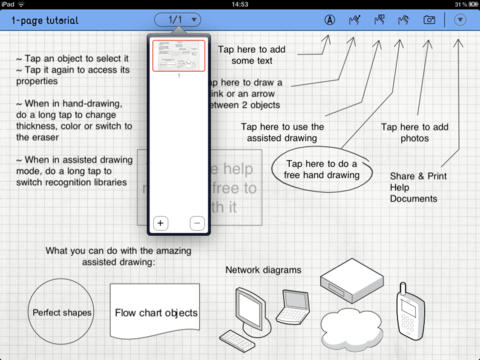
Easy Workflow Management
If you’re not keen on the Assisted Drawing then you’ll be pleased to know that HyperNote also comes with a collection of pre-defined shapes, and these are handy if you’re just looking to make simple flow diagrams.
Once you’ve finished your notes you can then print them or share them with others via email in .PDF file format, plus you can easily access your records from all of your iOS devices by syncing the app with Dropbox.
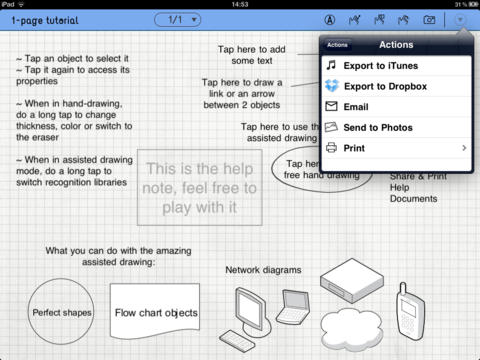
Pros & Cons
Pros
- Take your note-taking to a whole other level with photos, freehand sketches, and more
- Ideal for creating flowcharts, diagrams, and all kinds of shapes and icons
- Use the Assisted Drawing feature to save time and have your sketches instantly recognized
- Also includes a catalog of pre-defined shapes to save you even more time
- Sort your work into folders to keep things more organized
- Ideal for artists, writers, and professionals alike
- Print your creations from within the app via AirPrint
- Access your notes from all of your iOS devices by synchronizing your records with Dropbox
- Share your notes with others online via email in .PDF or HyperNote file format
Cons
- There is nothing negative to say about this app
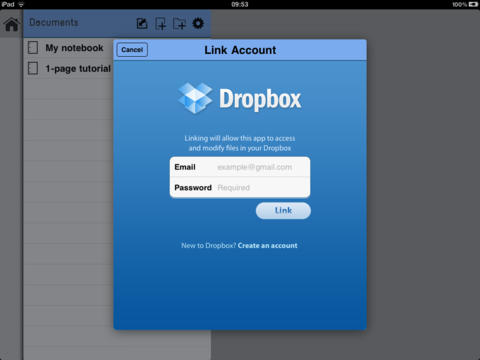
Final Words
HyperNote is as good as they come in the genre of note-taking apps for iPhone and iPad so if you’re looking for something that is a little more advanced than basic text then I think you’ll get a lot of use out of this.







