CollageKing pro app review: photo and video collage maker 2021
Introduction
CollageKing pro - 2 in one (Two applications in one) create Photo and Video collage frame for instagram, vine is photo collage app that will help you create awesome works of art using the media saved in the camera roll of your iPhone or iPad.
The best apps for combining photos on your iPad 2020What we have here is a video collage maker that allows you to not only create photo collages, but also video collages of the highest quality within just a few seconds.
This photo organizing app can be found in the Photo & Video section of the App Store, and it can be purchased for $1.99, which is the average cost of the better apps in this category.
Check out our CollageKing app review for more details about this app and to see if it's one of the best collage apps for iPhone users.
CollageKing pro - 2 in one (Two applications in one) create Photo and Video collage frame for instagram, vine
Customizable Collages
CollageKing pro - 2 in one (Two applications in one) create Photo and Video collage frame for instagram, vine comes with 50 frames or templates for photo and video in combination, along with 99 more frames exclusively for photos, which can be adjusted.
The best apps for combining photos on your iPad 2020Import your media from the camera roll and get working on the easily adjustable frames to get just the look you want. You can also import photos or videos from Facebook albums, Facebook profile photo, camera and Clipboard.
When you begin working, your work will auto-save every step of the way, so that you never lose any of your work. This also means that if you get distracted while working on your project, you can pick up where you left off.
Users can also add color to the borders of photos, or choose a pattern for the border. Alternatively, users can also change up the width of the border to suit their preferences.
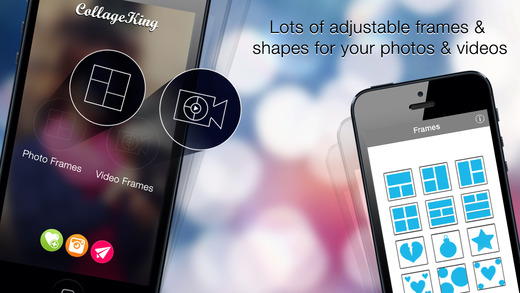
Editing Tools
A collage is only as good as its content. If you have photos and videos that you want to use but feel that they could use a touch-up, you don't have to download a separate app to make that happen. Users have access to a full suite of photo and video-editing tools so they can work on individual components of their collage.
Best iphone and ipad appsStickers, labels, and dozens of effects are available to users so they may further adorn their images. Once you're ready with your final collage, you can share it on Facebook, Instagram, or even by email.

CollageKing pro - 2 in one (Two applications in one) create Photo and Video collage frame for instagram, vine
Pros & Cons
Pros
- Dozens of frames to choose from
- Auto-save functions
- Import photos and videos from a variety of sources
- Add effects to photos as well as to videos
- Add patterns and colors to the background
- Choose the border width and round off the corners of photos
Cons
- There is nothing negative to say about this app

Final Words
CollageKing pro - 2 in one (Two applications in one) create Photo and Video collage frame for instagram, vine is a decent app that does what it claims to do. If you want to find a way to make use of all those photos and videos that you’ve taken using your iPhone or iPad, then this app will certainly help you unleash your creativity.
CollageKing pro - 2 in one (Two applications in one) create Photo and Video collage frame for instagram, vine








