PhotoVary app review: start to view photos in a new way
Introduction
Isn't it amazing when you find that new favorite app that totally changes how you go about normal everyday activities? The PhotoVary app for your iPod touch, iPad, and iPhone will have you looking at pictures in a whole new light thanks to the 17 creative effects you can make use of. Whether you take pictures throughout the day or only from time to time this app will encourage you to take more and let your creative ideas spill.
The best apps for combining photos on your iPad 2020Allowing You to Become the Professional
With the PhotoVary app you’ll have the opportunity to look like a professional photographer and your family and friends will have a hard time believing you’re responsible for all the stunning photos you are sharing with them. You are given 17 photo effects, all of which are high-quality and easy to use. The way this app works is that you first choose the effect you want to use, then you pick your photo source which means you can pick a photo from your camera roll, photo library, camera, photo stream, Flickr, and other social media networks. The settings can be customized so it works with the individual photo allowing you to play with such things as contrast, color temperature, sharpness, saturation, and more. When you finish you can save your photo and then share it with friends and family.
10 free apps worth checking out 2021This is a brand-new release that requires iOS 7.0 or later to use and doesn't yet have any updates, a customer rating, or customer comments.
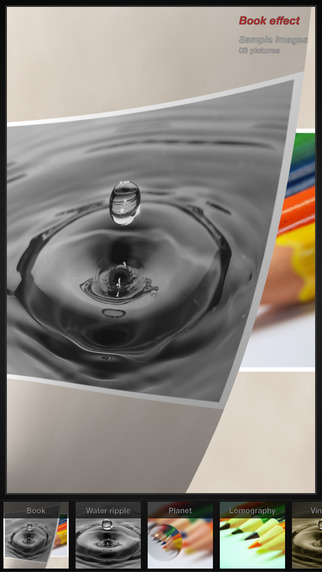
Examining the Features
The PhotoVary app comes across as a very simple tool to use yet it offers some powerful features. There are plenty of opportunities to customize the settings and when it comes to sharing your pictures the app supports AirPrint, you can copy pictures and paste them in another app, and you can use AirDrop. In order to appreciate just how creative you've been when you finish adding the effect you want to use you can tap on the compare button and see what the picture looked like when you started with it.
The best photo organization apps for iPhone and iPadOf course a big part of this app is the variety of effects offered. These include such effects as ink paint, vintage, pastel paint, infrared, water ripple, charcoal sketch, and many more. Don’t hesitate to try a few with one picture as the results vary greatly. The user interface has kept things smooth, simple, and easy to navigate allowing you to focus on the picture itself.
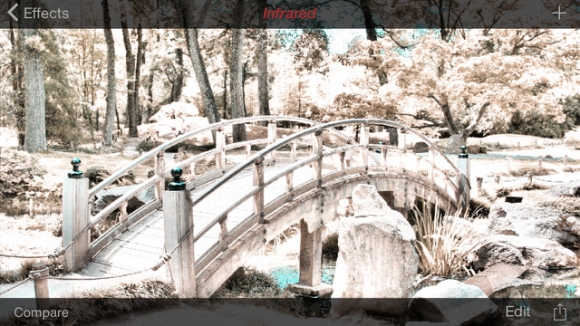
Pros and Cons
Pros
- The user interface is beautifully designed to be simple and user-friendly
- There are 17 photo effects you can apply to your pictures
- Choose your photo source
- There are settings you can adjust on the photo
- Share your photo in a number of different ways
Cons
- It would be great to see additional effects added in upcoming updates

Final Words
The PhotoVary app for your iPod touch, iPad, and iPhone places a variety of user-friendly tools into the hands of customers.








