Wallfit app review: discover a new way of customizing wallpapers for your iPhone
Introduction
One of the best ways of personalizing your iPhone is by coming up with wallpapers that best suits your needs. Wallfit is an iOS app to make this dream a reality by helping you create wallpapers in seconds. The app was created by P Venkateswara Rao, a professional programmer who has vast hands-on experience in this industry.
The best iPad apps for customizing a home screenWallFit - Fix wallpaper for iOS7 custom home screen, lock screen & background and Rotate, resize and position your pictures to make custom wallpaper
How Wallfit Works
As mentioned earlier, Wallfit allows users to create their own wallpapers using any images that are stored in their devices' gallery. Unlike other applications that are static, this one allows one to rotate, resize and even move images in any way that you want. More importantly, you can preview the image against your current wallpaper just to be sure that it will appear perfect.
The best iPhone apps for ringtonesOne of the key attributes that makes this app amazing is its ability to add borders to wallpaper. This makes it easy for users to get a clear perspective of just how the app will look. For instance, it is possible to change the scale by just selecting one of the size options available. There is no limit on the size of wallpaper that you can use as long as you are comfortable with the results. If you do not like a particular image, just click the “set” tab to change it.

Best Features of Wallfit App
One of the benefits of using this app is that it allows you to use your own images as wallpapers. This means that you do not have to spend time and money looking for images online that best suits your needs and preferences.
Best iphone and ipad appsIt is also important to take note of the great interface that the designers have come up with. You just have to open, select an image from your gallery and just like that you have your own wallpaper. You can put your pet image or personal headshot as the wallpaper.
To save even more time, it is possible to manipulate one or two images and save them for future use in your phone’s memory or SD card in seconds. Screen resolution sometimes affects the manner in which images appear when used as wallpapers. No need to worry though, as you can change the size. In fact, the app has built-in capabilities to change screen resolutions.
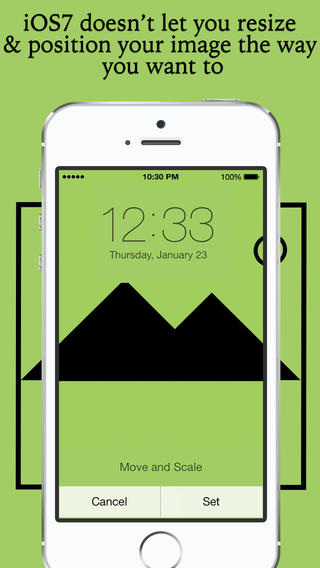
WallFit - Fix wallpaper for iOS7 custom home screen, lock screen & background and Rotate, resize and position your pictures to make custom wallpaper
Pros & Cons
Pros
- Works best with all screen resolutions
- No limit on the images that you can use as long as they are of the right size
- Great interface
- No Internet connection is required
Cons
- This app has only one limitation, as it might take you some time to learn how to format the pictures to your device; the developer should probably come up with a new interface or demo videos to give users an idea on what exactly they should do
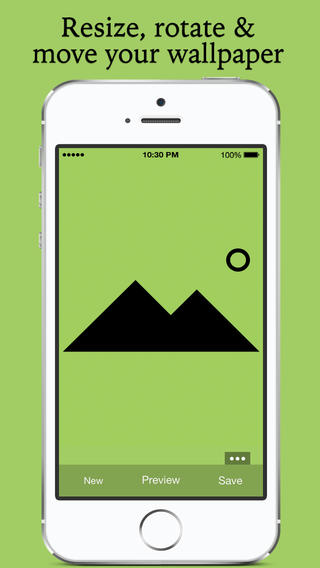
Final Thoughts
Wallfit is a great app that you can count on to customize your phone for you. It is secure to use and does not affect functionalism of your phone in any way.
WallFit - Fix wallpaper for iOS7 custom home screen, lock screen & background and Rotate, resize and position your pictures to make custom wallpaper








