TouchOSC app review: ideal MIDI control surface for iPad, iPhone, and iPod touch 2021
Introduction
It is every user’s goal to seamlessly control their iPad, iPhone, and iPod touch devices easily especially when on the go.
The best iPhone apps for mixing musicRobert FISCHER, one of the leading mixing music app developers, has come up with a music mixer app, TouchOSC that is programmed to make this dream come true.
This iPhone app for mixing music is compatible with all the devices listed above and available in English as this is the default language. Check out our TouchOSC app review for more details.
What to Expect from TouchOSC App
One of the benefits of using this app is that you can receive and send open sound control as well as MIDI messages through virtually any stable wifi internet connections. More importantly, it is compatible with all CoreMidi inter-app compatible and communication hardware in the market.
Best iphone and ipad appsBasically, it allows users to receive prompt feedback from various hardware and software such as Apple Logic Pro, Ableton Live, Pure Data, Renoise, Max for Live, Resolume Avenue/Arena and many more.
Despite the unique features and capabilities that it offers, it is very easy to control so you do not need any prior experience or skills to get the maximum use from it.
Most of the people who are currently using it love the fact that it makes it very easy to take full control of their devices without having to first close open apps or connect the app to the Internet unless of course when sending MIDI messages.
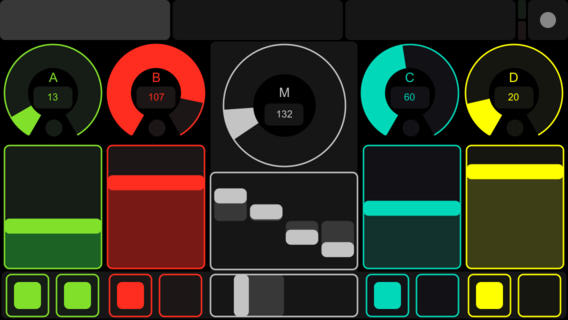
Best Features
One of the key attributes that give this app an upper hand in the market is the user-friendly interface that clearly displays all the features. Unlike other similar apps whose controls cannot be changed or adjusted, these ones are customizable.
They include push buttons, toggle buttons, XY pads, multi faders, encoder controls, fades, rotary controls, labels, LEDs, Multi- xy pads, and Time & Battery displays.
The last controls on this list are crucial as they allow users to keep track of time as well as battery charge as they travel. The developer has also incorporated another great program that has the capacity to send accurate Accelerometer data in seconds.
There's no need to worry about how to use this application as it has a number of example layouts as well as custom layouts that are designed using free TouchOSC editor application. This means that you can change the layout depending on your specific needs and preferences.
If you have no prior experience using this kind of app, you are in luck as this one comes with a very intuitive interface that displays all the controls that you need to take full control of your device in seconds.
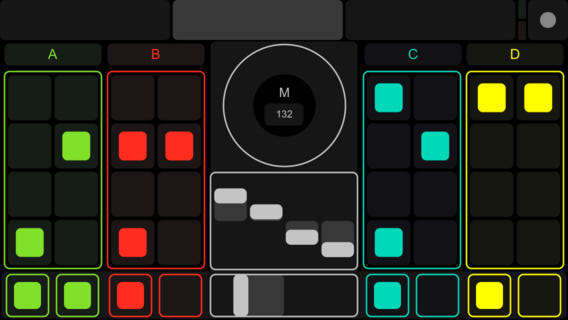
Pros & Cons
Pros
- Free TouchOSC editor that you can use to edit layouts
- Great interface that is easy to control
- Wide variety of controls
Cons
- Some prior experience might be required if you have no programming skills
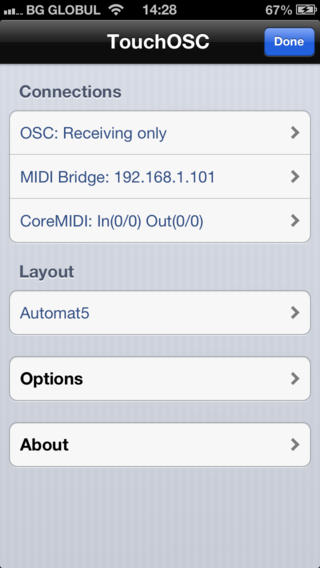
Final Thoughts
TouchOSC is an amazing app that you can count on to redefine the manner in which you take control of your device.








