Writing Kit app review: your ultimate writing companion
Introduction
Writing documents and screenplays can be an uphill task especially if you have no prior experience. To solve this problem, Quang Anh Do, one of the best iOS app developers, has come up with an application called Writing Kit. It is compatible with iPhone and iPad. Currently, English is the default language but soon it will be available in other languages.
The best writing apps for iPhone and iPadLearn How to Write Like a Legend
Writing Kit offers users a number of formatting tools that they can use to save time when inserting headings, links, images, highlighting text, as well as creating lists using Markdown syntax. The developer has also incorporated a fountain feature that allows screenwriters to write plays in an easy format that is easy to read. You will also be able to preview them before sending to clients just to be sure that it is in order. You should also use a plagiarism checker for education to make sure the content is unique
Best iphone and ipad appsOne of the best ways of storing your data is in a cloud. Once you install the app, you will be able to synchronize your account with this app. After doing so, you will be able to access the documents from anywhere in the world as long as you have a reliable Internet connection. There is also a CloudApp Integration that you can use to upload images straight from your library to CloudApp. In addition, you can transfer the images from other website pages to your account.
Document outline feature allows one to browse the list for headings, images, and links in your document. This means that you will be able to access one link without having to try out each of them separately. You will also be able to check documents statistics such as word and character count.
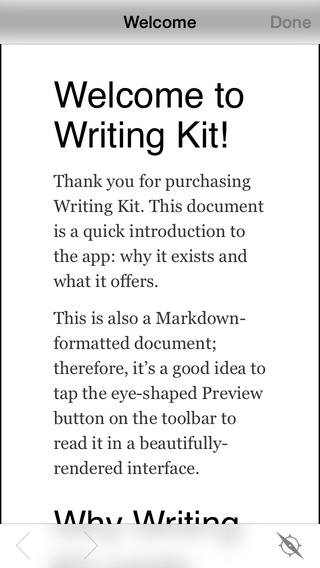
Best Features of Writing Kit
Unlike other similar apps, Writing Kit offers 13 different fonts that are commonly used to write documents. More importantly, it has a number of custom themes that you can use to make your document stand out from the crowd. For instance, there are 16 different color schemes to choose from. No matter the kind of document that you are writing, you will surely get a color that best fits your needs and preferences.
TextExpander is another major attribute that you will enjoy once you download and install this app. For instance, you will be able to use all your favorite snippets at any location in the app. There is also a built-in website browser and editor to help you get rid of grammar and spelling errors.
There's no need to close the app when trying to access documents in other writing application as you can import them. It is also possible to transfer the documents from your computer using iTunes file sharing.
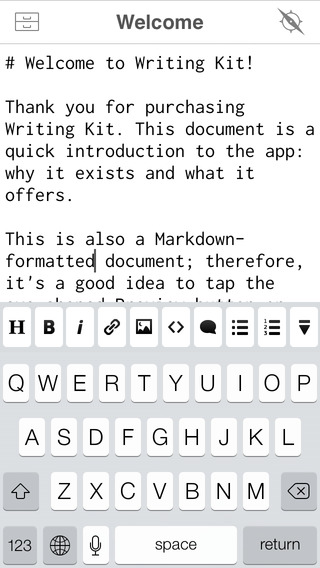
Pros & Cons
Pros
- Ability to synchronize it with Dropbox
- Ability to import documents from your computer or other apps
- In-built editor to ensure your document is free from errors
Cons
- You need some prior writing experience and skills to derive maximum benefits from this app
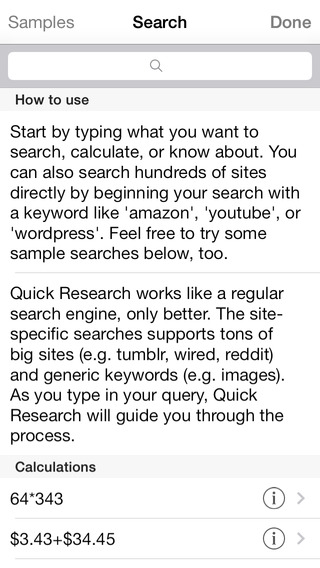
Final Thoughts
Writing kit is an incredible tool that you can use to create documents and screen plays like a pro. It is very easy to use as the interface is user-friendly.








