Real Camera app review: control your camera
Introduction
Have you ever wondered how professionals manage to capture such incredible-looking shots? They have full control over their camera which is what you will have with the Real Camera app for your iPod touch, iPad, and iPhone. With this app you'll be able to make use of all the adjustable settings that give you the ability to control things down to the most minute features just like the professionals do. What’s great is the user-friendly app has been designed so that even beginner photographers will be able to enjoy professional results.
The best camera apps for the iPhoneProfessional Level Controls
The Real Camera app is designed to offer the most professional features possible in a photo and video-based app while still managing to remain user-friendly. You'll be able to adjust the settings many with just one little tap. By giving you so many features that are adjustable it gives you a chance to get creative and snap photos that may never have been possible otherwise. Of course part of the fun is being able to share your pictures with others which you can do through Google+, Tumblr, Flickr, Instagram, Twitter, and Facebook. As an added bonus you'll even be able to make use of full frame mode and crop with a single tap so you can post it on Instagram.
The best free photography apps for iPadThis is a brand new release and requires iOS 8.0 or later to use. Because it's new there are no updates as of yet, a customer rating, or customer comments.
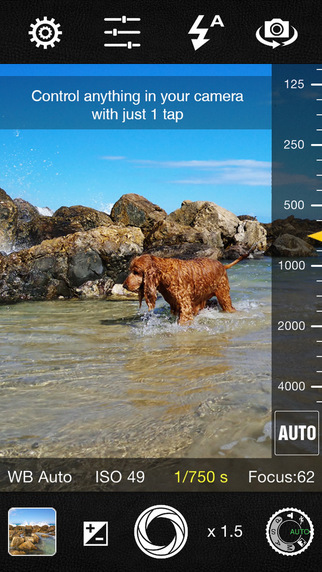
Anyone Can be a Professional
Thanks to the Real Camera app now anyone can be a professional photographer and capture those photos that grab people's attention. Using the one-tap functionality of the app you'll be able to adjust the exposure compensation which allows for quick corrections, the exposure time, do a white balance, adjust the ISO sensitivity, make use of the 8x digital zoom, adjust the focus with precise controls, and make use of the separate exposure and focus points on the screen. Additionally the app offers an EXIF viewer, features anti-shake technology, a self-timer, and you can set a limit of maximum auto exposure.
Best iphone and ipad appsBecause the app offers this one-touch functionality you'll find you can shoot with just one hand. The screen is surprisingly clean and uncluttered and there are self-fading out controllers. There's even a bit of an educational opportunity here as you start to learn how all these different settings affect your photos and learn how to properly adjust them in order to achieve your vision.

Pros and Cons
Pros
- The user interface is uncluttered and simple to navigate
- Adjust all kinds of settings using one-touch functionality
- Pictures can be shared in a variety of ways
- By using this app you’ll have more control over your camera
Cons
- The app is only available to iOS 8.0 and later users
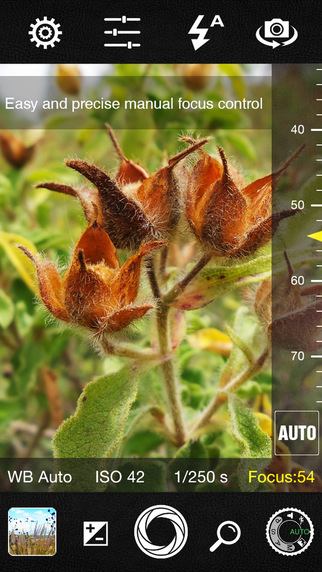
Final Thoughts
The Real Camera app for your iPod touch, iPad, and iPhone offers users a sleek and smooth user experience filled with creative tools that will help you achieve professional-level photos.








