Bluetooth & Wi-Fi Tool Box app review: great communication tools for your iOS devices
Introduction
For the Apple fan, Bluetooth & Wi-Fi Tool Box : Chat, Walkie Talkie, Baby Monitor & Tic Tac Toe is a great little productivity app. You can communicate with your spouse in another room using the app, keep an eye on the baby, or play a game of Tic Tac Toe with your son while both of you are in your respective bedrooms. It’s a fun little app at first, but once the initial curiosity wears off I didn’t find a lot of use for it. This multifunctional bluetooth app is free and it’s compatible with iPhone, iPad, and the iPod touch.
The best apps for finding free WiFi for iPhoneStart Communicating
There are a lot of apps in the tool box category within the App Store. Many of these have some really useful options such as a flashlight or a level. Bluetooth & Wi-Fi Tool Box doesn’t really offer any of these useful little tools. It simply takes advantage of Bluetooth and Wi-Fi technology to allow you to communicate between two iOS devices that are in close proximity. The problem is we already have this ability. The Walkie Talkie feature is kind of useful, but in today’s text mad society it’s little more than a toy rather than a valid communication medium.
Best iphone and ipad appsAnother function within the app that has a great deal of potential is the baby monitor function. Again, I’m not sure how useful this function is in reality. Whichever IOS device you choose to use in the baby’s room as the monitoring device will be unavailable to use as long as you’re using it as a monitor. It’s just not very practical. The app itself will require 29.3 MB to download, which isn’t unreasonable.
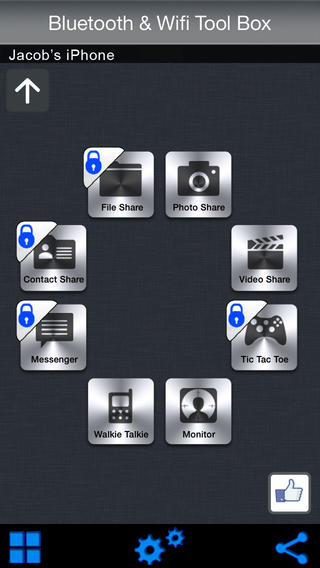
How it Works
Before you start using this app between two iOS devices you’ll need to make sure both devices have Bluetooth activated, or are connected to the same Wi-Fi network. Once this is taken care of you need to open the app on your device to get started. Within the app there are eight main tools: file share, photo share, contact share, messenger, walkie talkie, monitor, tic tac toe, and video share. Initially only photo share, video share, walkie talkie, and monitor are available. The other options are only available if you purchase the pro version from the App Store. This is a little disappointing, but not unusual within free bluetooth apps.
To use one of the available free tools it’s pretty simple. Simply open one of the tools on both devices and the app will find the other available iOS device to communicate with automatically. It works very well with very little lag time. The walkie talkie was one of my favorites. It was definitely a lot of fun talking to my wife in the bedroom with this feature, and it does have the advantage over texting of being able to communicate emotions effectively. It was just one of those apps which seemed to be more of a fad than an everyday tool.

Pros and Cons
Pros
- Works well over a Bluetooth or Wi-Fi connection
- Four of the tools are available in the free version
- Fun to try
Cons
- Will not work if the person you wish to communicate with doesn’t have an iOS device
- Many of the apps functions are already available in other more common communication tools
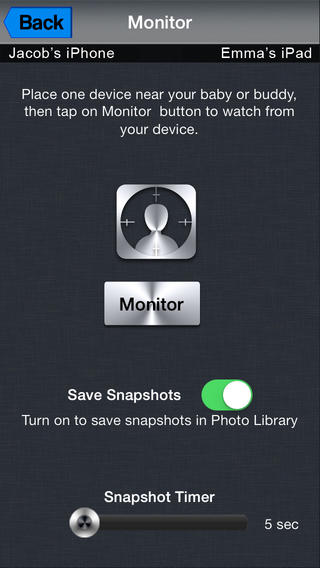
Final Words
Bluetooth & Wi-Fi Tool Box has some fun interesting tools for communicating between two iOS devices, but if you’re partner doesn’t have an IOS device you’re out of luck. Even if you have two iOS devices in your household, I found this app to be more of a fun little toy to check out for a couple of hours rather than a useful tool to help make everyday life a little better.








