Bluetooth Photo Share app review: share your images with friends and family
Introduction
Bluetooth apps have become one of the most important wireless communications protocols available. There really are a lot of untapped possibilities to exploit Bluetooth technology, and Bluetooth Photo Share does a good job of taking advantage of the technology. You can easily share your photos while visiting with a friend with a simple tap on the screen of your iOS device. This is a free photo organizer app and it’s compatible with iPhone, iPad, and the iPod touch.
The best apps for combining photos on your iPad 2020Share your Photos
Our photos are like snapshots of our lives, and with the mass adaptation of smartphones we now take our cameras with us everywhere looking to capture that perfect moment. If we want to share these moments with others there are many options available to us, but one of the quickest and easiest is to transfer our photos with a bluetooth app. Bluetooth Photo Share enables you to do exactly that.
The best iPad apps for photo enhancingWhat I liked about this app was the speed of the transfer. We’ve all sent photos to a friend by email or through a text, but these methods can be problematic. It’s not uncommon for a transfer to freeze using one of these methods, or to fail all together. When using Bluetooth Photo Share I never encountered any of these issues. My only real problem with the app is that you and your family member or friends both have to be using iOS devices for it to work. Unfortunately not everyone uses an iOS device, so this is a definite drawback. It only requires 2.9MB to download though, so if you’re close to anyone with an iOS device it’s well worth a look.
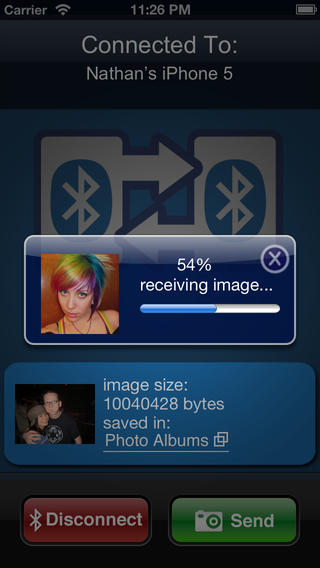
How it Works
Before you can start using Bluetooth Photo Share you need to make sure you’ve got Bluetooth activated on your own device and that your friend does as well. Once you’ve done that simply open the app, tap on connect and the app will automatically look for other iOS devices in close proximity. When it finds one they just have to authorize the connection from their end and you’re off and running. When I tried this it worked every time, connecting within seconds.
Best iphone and ipad appsThe actual process of transferring photos is just as easy. Once you’re successfully connected to another iOS device you’ll notice two buttons at the bottom of the app. To share a photo, tap on the green button to access your devices photos, select the photo you want to share, and tap on send. The whole process can be accomplished in a couple of seconds. When you’re done sharing and you want to disconnect from the other device just tap on the red disconnect button at the bottom of the app. That’s about all there is too this app. It’s simple yet effective.
I didn’t find a whole lot wrong with this app. Its simplicity is a strength, not a weakness. How complicated does sharing a photo need to be? You really do have to wonder why the developers wouldn’t allow for Bluetooth sharing between different types of devices though. Apple's iOS devices may be popular but there are a lot of other devices out there, and chances are a lot of your friends and family members aren’t using iOS devices making this app useless in those instances.
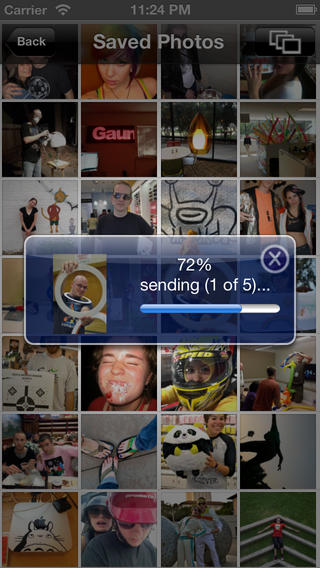
Pros and Cons
Pros
- Simple to use
- Quick transfer rates of photos
- Seemed to work every time
Cons
- There are none aside from the fact it will only work with iOS devices
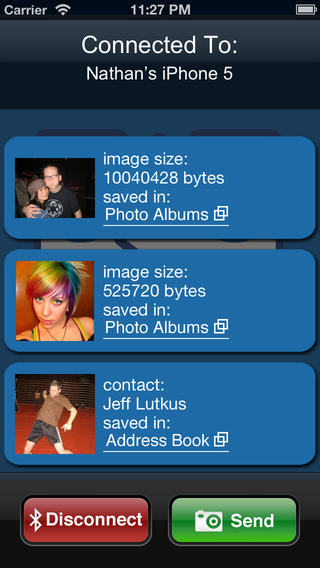
Final Words
Bluetooth Photo Share is a great little app for sharing photos between two different iOS devices. It works well, and the transfer rate between devices is very quick. It’s just too bad the developers didn’t see the need to make the app compatible with devices not running the iOS platform.








