Idealist app review: lists with a visual edge
Introduction
Sure you can download the standard list-making tools that create rather dull-looking grocery lists or you can go with a more visual approach. The Idealist app can be used on your iPod touch and iPhone and offers users a very quick way to put together their shopping list and the end result is both unique and useful. If you're the type who responds well to visuals then this is the kind of productivity tool that would appeal to you as lists are grouped in colored categories.
The best iPhone apps for task managementGather Information in a Glance
Instead of scrolling through a dull shopping list imagine being able to glance at it to get a quick visual of the items. That’s the experience that Idealist is able to offer users. The app manages to feel fresh, unique, and highly creative in a category that feels quite saturated. You will be able to put your lists together faster than ever before and your items can them be put into colored categories. There are a few key concepts built into this app such as giving users a visual experience, making it faster to use while you're actually shopping by requiring less taps, and the ability to remove/edit/add products and categories with ease.
The best lists apps for iPhoneThis app has recently been updated with a few bug fixes to ensure a smoother customer experience. It requires iOS 7.0 or later to use and doesn't yet have a customer rating. Customer comments are extremely complementary this one seems to be hitting the mark in a big way. Users love the fact that you can see your entire grocery list on just one screen without the need to scroll endlessly.
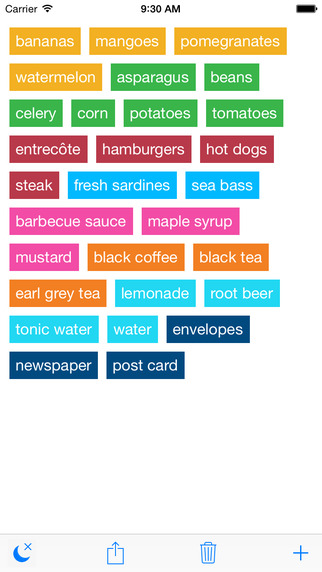
Navigating the Tools
The Idealist is one of those apps where the moment you launch it you feel at ease and the user interface feels inviting. There isn't much of a learning curve here as everything is very self-explanatory. The app comes with a preloaded list of products and you are able to customize the offering by adding in additional products and categories, editing them, and deleting ones you won't be using. As you shop you can simply tap on the product to mark it off as bought. You can always share the list through SMS messaging and email, there is the ability to set location and time alarms, and if you want you can make use of the always-on screen mode.
Best iphone and ipad apps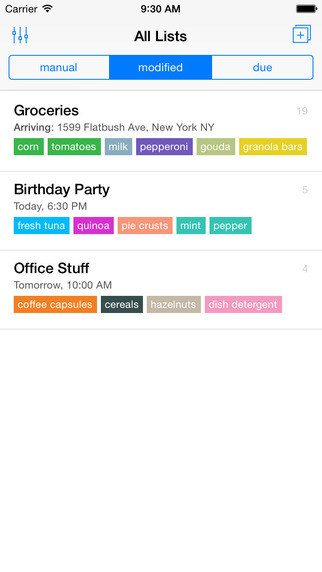
Pros and Cons
Pros
- The app allows you to create your shopping list quickly and easily
- Tap items to mark them as complete
- The app comes with a preloaded database of products that you can add to, delete from, and edit
- Items are grouped in colored categories
- Your list can be shared by SMS and email
- Make use of time and location alarms
Cons
- Not available for iPad
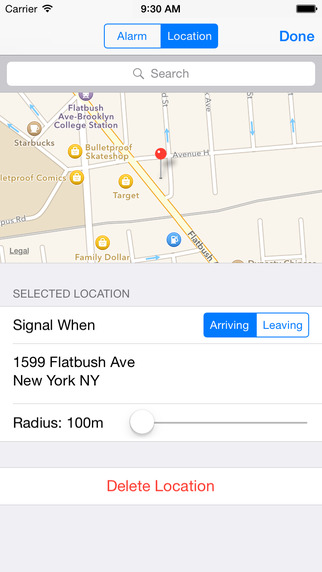
Final Thoughts
The Idealist app for your iPod touch and iPhone is able to effectively change the way you go about creating and using shopping lists.








