Portrait Sketch Pro app review: add a variety of effects 2021
Introduction
Whether it's a learn to draw app, a how to draw app, or an app that lets experienced drawers pour out their creativity, there seems to be a constant flow of apps that make it possible to add beautiful effects to photos so in order to stand out, a drawing app has to really hit the mark.
The best art apps for iPhone and iPadThe Portrait Sketch Pro app for your iPod touch, iPad, and iPhone makes it possible to add frames, pencil effects, and colors to your cherished photos. Perhaps you want to jazz up an ordinary photo or add more interest to a photo that is already pretty stunning on its own.
Continue reading our Portrait Sketch app review for more details about what the app offers and to see if it's the right drawing utility for you.
A Plethora of Effects
The Portrait Sketch Pro app is filled with a plethora of effects as you're given more than 100 to experiment with. These filters and frames add color, pencil effects, visual interest, and uniqueness to any photo you have.
The best iPhone apps for painting and sketchingWith the app you will in fact be creating sketches of your photos and the end result is really quite stunning. You can use your pictures in your Photo Album or snap pictures with your device's camera.
When you're finished with your pieces of artwork you can then share them with your friends and family through email, SMS, Twitter, Facebook, and Instagram.
This recently released app requires iOS 7.0 or later to use and doesn't yet have any updates, customer comments, or a customer rating. There are no in-app purchases necessary and the app is priced at a very reasonable rate for all the effects you access.

Not Just a Pretty Offering
It's important not to confuse the Portrait Sketch Pro app for yet another app that just lets you add filters. This one is actually pretty high-tech and uses a variety of complex algorithms that ensure your sketch looks beautiful and realistic.
The best iPad apps for painting and sketchingWhat's great is that the quality of the original photo will remain as the app doesn't compromise it rather it just adds more to it as you create your sketch.
The app supports high-resolution images and when you finish the sketch don't forget to add in the frame to really finish it off. There is even a selection of frames to choose from to ensure your photo hits the mark.
Scrolling through the selections is simple and you can instantly view how it will appear so you can decide if you're happy with the look or not. Don't be surprised if you find yourself becoming addicted to this offering as it becomes your go-to filter option for all your photos.
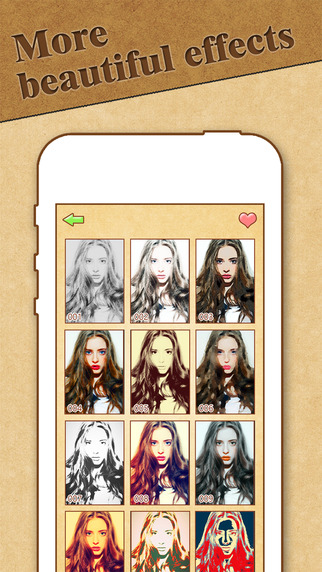
Pros and Cons
Pros
- The app is very user-friendly
- There are more than 100 filters to choose from
- You can add a frame to your photos
- Use photos from your Photo Album or take one with your device’s camera
- Share your results with family and friends through SMS, email, Twitter, Instagram, and Facebook
Cons
- This is a rather simple and basic offering and doesn’t offer much in terms of tools and added features
Final Thoughts
The Portrait Sketch Pro app for your iPod touch, iPad, and iPhone is so user-friendly that even someone who doesn’t necessarily consider themselves creative can use it and create pictures of pure beauty.








