ScreenShare - Share Screenshot Widget app review: share your screenshots with friends
Introduction
One of the coolest features of any iOS device is the ability to take a screenshot at any time so you can save a picture of what you’re doing on your device at a particular point in time. It’s easy to do, but finding your saved screenshots on your device isn’t quite so easy. Your iOS device doesn’t separate your screenshots from any other pictures on the device. It’s easy to lose track of them. ScreenShare – Share Screenshot Widget will help you find your screenshots and share them quickly. This app is very affordable at $1.99 and it’s compatible with the iPhone, iPad, and iPod Touch.
The best iPhone apps for conference callsShare your Favorite Screen Shots
There are a lot of popular fads that have developed around mobile devices – everything from selfies to emoticons have become popular means of expression on the smart devices we carry with us pretty much everywhere. Another popular form of expression is the screenshot. It offers a snapshot of what you’re doing at any one point in time. People share their screenshots on different social media sites such as Facebook and Twitter.
The best iPad apps for meetingsMy only real criticism of this app is that there was no instructions or help menu. The developers simply assume you’ll figure out how to use it. They’re probably right in that assumption, but it’s still a dangerous assumption to make. It’s always a good idea to provide instructions for the user of any app – no matter how easy it is to use.
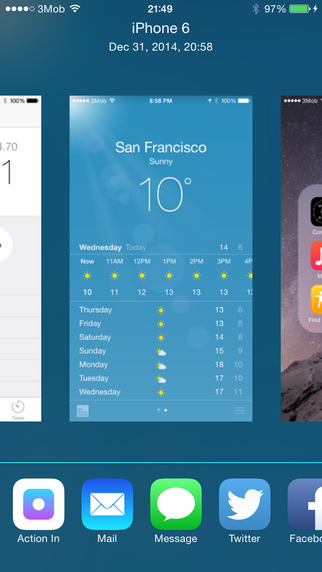
How it Works
When you open the app you’ll be able to access any screenshot you’ve ever saved on your device, assuming of course that you haven’t deleted one. The best part is it’s just a gallery of screenshots – all of your other pictures are excluded from the gallery. This makes finding and sharing a screenshot a lot easier than it would be without the app.
Best iphone and ipad appsOnce you’ve scrolled through the gallery by swiping right to left and found the screenshot you’re looking for you’ll see a bunch of options along the bottom of the screen. You can choose to delete the screen shot if you like – otherwise you have a ton of options for sharing your shots with others. You can also print your shots or save it to the cloud if you like. The amount of choice you have with this app is pretty impressive, but you have to figure it all out by trial and error. It really is surprising that the developers of this one didn’t feel the need to provide any kind of a help field for the user at all. If they had done, there wouldn’t have been anything negative to say about this app. It works well and there are no annoying ads to slow you down.

Pros and Cons
Pros
- Easy to use
- Isolates your screenshots from your other pictures
- Lots of sharing options within the app
Cons
- No help file or instructions of any kind
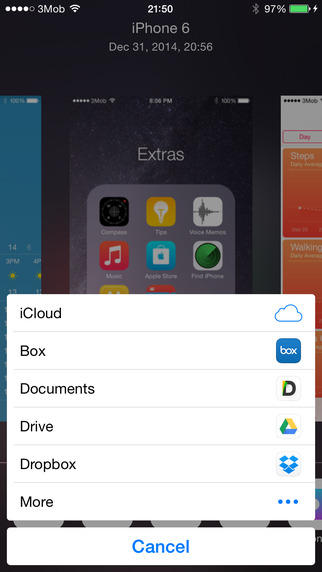
Final Words
ScreenShare – Share Screenshot Widget is a great little app for sharing your screenshots with all your online contacts. It’s easy to use, and full of options. The only drawback is that the developers don’t provide any instructions for using the app.








