Lumis app review: add stickers to your photos
Introduction
Do your photos look a little dull and you find they really aren't getting attention on social media? The Lumis app can be used on your iPod touch, iPad, and iPhone and gives users a way to spice up their photos by adding stickers to them. There are over 350 stickers available which means you can really convey a fun and cool message in your photo. When you're done with adding the stickers you can then share your photo on Instagram, Facebook, and more.
The best apps for combining photos on your iPad 2020Let the Stickers Do the Speaking
Instead of trying to capture that perfect picture that is bound to grab everyone's attention why not add a gorgeous filter, stamps, text, or stickers to your photo. The Lumis app allows you to do just that and then when you're done editing it you can share it to a variety of social media such as Instagram and Facebook. The app offers users a host of features and tools that allow them to be creative and enhance their photos in fun ways. There is no need to have any experience with photo editing as the app also features a user-friendly interface that you will have no problem navigating.
The best iPad apps for photo enhancingThe app is free to download and use and then you can purchase a Personal Log Sticker for $2.99 and remove the ads for $0.99. The app requires iOS 7.1 or later to use and currently has four out of five stars from users. Comments are a mixed with some appreciating the ease of use and the results, while others aren't impressed by the number of features available. In its very recent update there were some small bug fixes, some performance improvements, and the personal sticker option was added.

Making Use of the Photo Editor
The Lumis app has a built-in photo editor which is how you'll be able to crops your photos and then apply the filter that makes the photo pop. From there you can add photo stickers and there are over 350 to choose from. If you still don't think your photo speaks for itself you can always add text and customize it by deciding where to place it, the size of the text, the color, and the font itself. While this one has a lot of great things going for it, mainly its ease of use, there is a definite lack of features and tools. This one feels better suited to beginners or those who aren't looking for much variety.
Best iphone and ipad apps
Pros and Cons
Pros
- The app is very simple and quick to use
- Add stickers, filters, and text to photos
- The app comes with over 350 stickers
- You can share your photos to social media
Cons
- The app is supported by ads
- There is a definite lack of tools and features
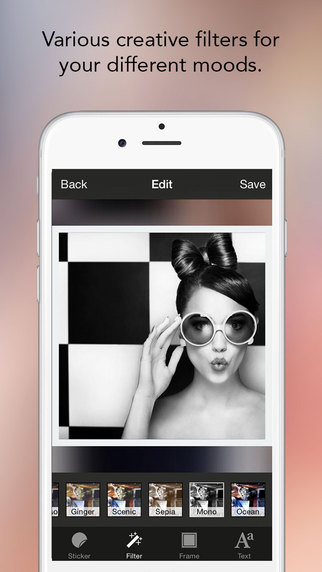
Final Thoughts
The Lumis app for your iPod touch, iPad, and iPhone is ideal for those who aren’t looking for many bells and whistles and just want to make simple edits to their photos to liven them up.








