Scan to Spreadsheet app review: simple and precisely applicable 2021
Introduction
Many users are skeptical about the quality of a barcode scanner to spreadsheet app available in the App Store. There are too many of them around but none can match the efficiency of Scan to Spreadsheet app for iPhone, iPad and iPod Touch.
The best fax apps for iPhone 2022Thankfully, developers such as Berry Wing LL have gotten it right, so that you can scan barcodes properly on your device without unnecessary difficulties. This excel app for iPhone makes shopping a whole lot more fun.
If you are looking for a spreadsheet scanner app that works, then look no further than Scan to Spreadsheet. Let's dig deeper into this app to see what it has to offer.
How it Works
This new version includes templates to manage column names, spreadsheet scan settings, GPS coordinate on scan to track barcode records geographically, and most importantly, a new barcode scanner with increased performance and capabilities.
The best document scanners for iPad 2021Tracking attendance, conducting year-end inventory, and logging trade show booth visitor information has never been easier. Scan to Spreadsheet, recently updated to version 3.2, does all those tasks and more. Scan to Spreadsheet does exactly what its title implies.
Using your iPhone, iPad, or iPod touch device; you can barcode scan to a list that you can then export from your device as a spreadsheet. Spreadsheets can be imported into accounting or marketing software with records you have created.
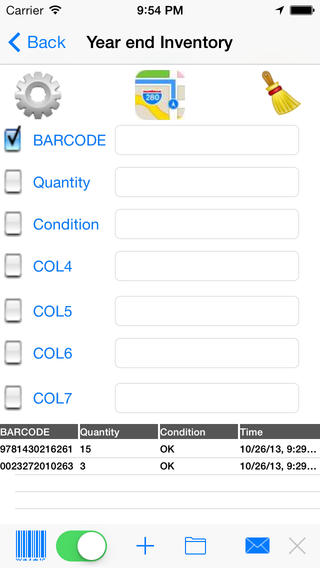
Best Features
The new 3.2 version of barcode scanner is part of iOS 7. Taking advantage of this new barcode scanning technology has vastly improved the performance of the scanner. Coupled with the iSight camera in newer devices, the scanner can read the smallest of barcodes, even in low-light conditions.
Best iphone and ipad appsGPS coordinates on the barcode scan will assist you to track down the GPS location of a place when you add a row to the spreadsheet. A map has been included to the Scan to assist you handle Spreadsheets that drops pins on all scanned locations
Scan to Spreadsheet Templates is another exciting feature that has been included. You can now setup column names and other properties of a spreadsheet with ease.
Keypad input options are available which assist you when setting up a column, and you can change the data input from the QWERTY keypad to a numeric keypad; that is exhilarating, right? This is a great feature for entering quantities.
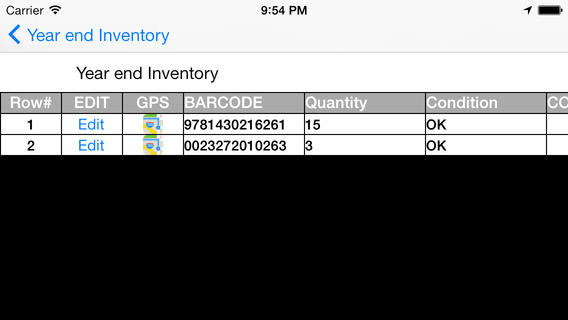
Pros and Cons
Pros
- Has an external Bluetooth scanner support
- Sort columns in preview screen
- Additional languages such as Spanish and Chinese
- Records GPS coordinated of each scan
Cons
- The only weakness in this app are the really small barcodes on some devices touch devices such as the iPhone camera can't focus close enough thus requires you to key in manually
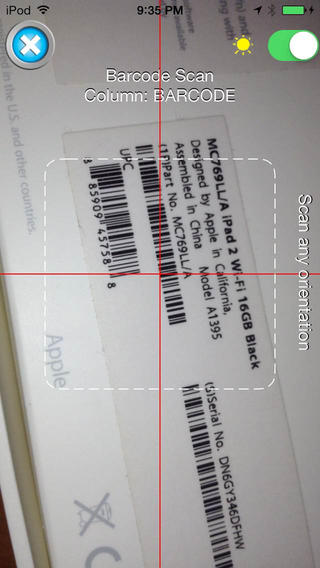
Final remarks
If you are the kind of person who seeks simplicity and efficiency, this app is just what you have been looking for. It does exactly what you want it to do for you.








