Full Docs for Microsoft Office, Word, Excel, PowerPoint, Outlook & OneNote app review: more convenient document access
Introduction
Using Microsoft Office, Word, Excel, PowerPoint, Outlook, & OneNote has never been easier with this fantastic app that walks you through the essentials of many of the most popular document editing products ever created, complete with lots of easy to follow videos and convenient shortcuts for Microsoft Office apps.
The best iPhone apps for spreadsheetsThis magnificent app, Full Docs for Microsoft Office, Word, Excel, PowerPoint, Outlook & OneNote, was designed by Office Essentials for Microsoft Office and Google Doc to assist you have a more convenient access to your documents in whatsoever form. This app is compatible with iPhone, iPad, and iPod touch devices.
How it Works
This app comes with very little if any technical requirements, it will ensure your experience is made exceptionally easy and within no time you will learn how to View or edit documents on your iPhone, iPad or even your computer for free! With Full Docs for Microsoft Office, you can now create Word, Excel, and PowerPoint documents at your convenience. The app comes with updates for your calendar and assists you manage your mails with Outlook. With its quick edit you can add comments to your documents and then either save, print, publish, or share your documents with colleagues at school or work. With this app, you can add charts, pictures, animations and effects on your document through inserting. You can also insert a table of contents, headers, and footers for your document to make it look appealing. The app can create and print custom labels and PDFs that suit your tastes and preferences, and work with documents while on the go.
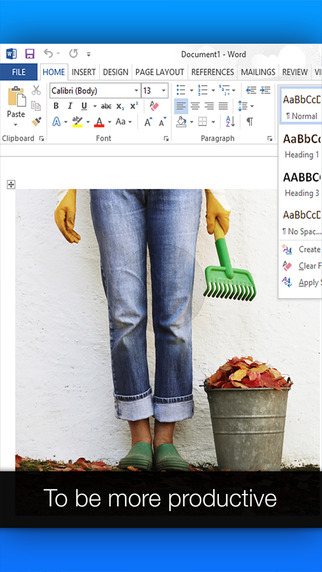
Best Features
There are awesome features in this app that are easy to understand, however you can still follow the tutorials help to learn the essentials of using Microsoft Office with ease. The app has convenient shortcuts for quick access to Microsoft Office Online and mobile apps, including Word, Excel, PowerPoint, and OneNote, plus many more. This makes it convenient for use at any time. It comes with a handy offline docs viewer so that your favorite documents are there when you need them.
The best iPad apps for word processingWith the app's free online templates help, you can create beautiful documents with ease. The app has an exceptional interface that is user-friendly. It can preserve more views on your documents and keeps your content updated. The app has a search option that assists you find saved files in your device. Its cool graphics cannot slide away from its array of features, to make all file documents convenient for you at any time.
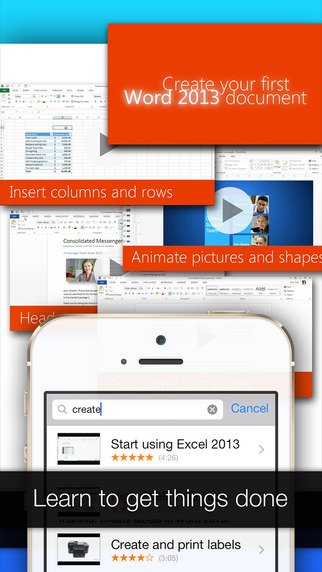
Pros and Cons
Pros
- Improved interface
- Smart shortcuts
- Better graphics
- Content updates
- Simplified loading of documents
- Added sharing and more fixes
- Convenient for docs access
Cons
- This app is free to download but not to use
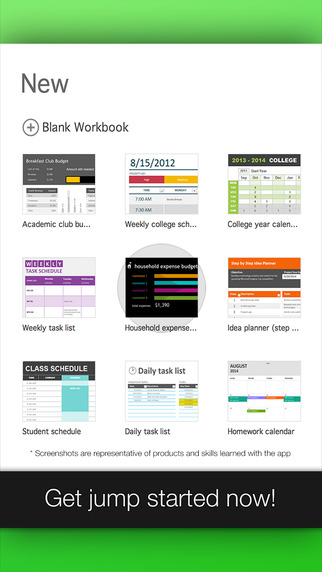
Final Thoughts
With the amazing features that come with this app, you should download it and make your files more convenient.








