Textkraft Pro app review: enjoy word processing on the go 2021
Introduction
Do you need to be able to perform word processing on the go but you're tired of options that just don't act and perform in a professional manner?
The best iPhone apps for word processingThe Textkraft Pro word processing app for your iPad could be just what you need. This is a professional quality word processor app that allows users to not just write on the go, but also export, import, and perform all kinds of advanced activities.
Textkraft Pro contains a surprising amount of tools that isn’t common for apps making it all the more attractive. This is the perfect time to download the app as it's being offered at a discounted price for a limited time only.
Let's dig deeper into this good iPhone app for word processing as we explore its features in our TextKraft app review.
Professional Features and Tools
The Textkraft Pro app is filled with professional tools and features that are sure to leave users impressed. Of course you can use this app for writing but it's all the advanced tools that make this one perform in such a professional manner.
Best iphone and ipad appsWhat's great is that the dictionaries for all languages and all the premium features are included without the need for in-app purchases. The built-in dictionaries even offer synonyms so you can be sure to use the perfect word.

The User Experience
Because Textkraft Pro is so filled with features one might expect that the user experience may be a bit confusing and overwhelming but that couldn't be further from the truth.
Some of the user-friendly features include being able to move through large documents with the cursor, use swipe gestures to move between documents, there is an unlimited amount of redo/undo, you can add quotation marks, choose your theme, and so much more.
The app provides access to Evernote, iCloud Drive, iCloud, Box, Dropbox, and more. You're able to create a file, rename it, and delete it. Go ahead and open an MS document within the app, a PDF, or an HTML file.
The list of features seems to go on and on. As an added bonus if you're working with files that are important and sensitive, go ahead and set a passcode on it.
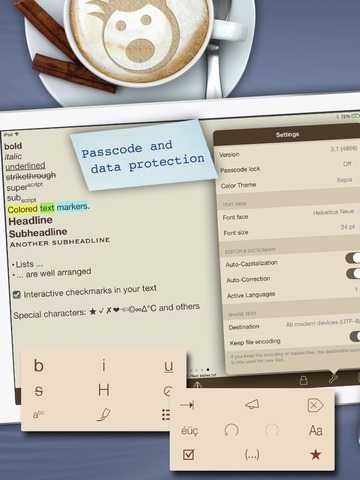
Pros and Cons
Pros
- The app is loaded with professional tools and features
- All tools and features are user-friendly and easy to access and use
- The app allows you to create, rename, and delete files
- The app supports the iCloud
- You can set up a passcode to protect your documents
Cons
- There is nothing negative to say
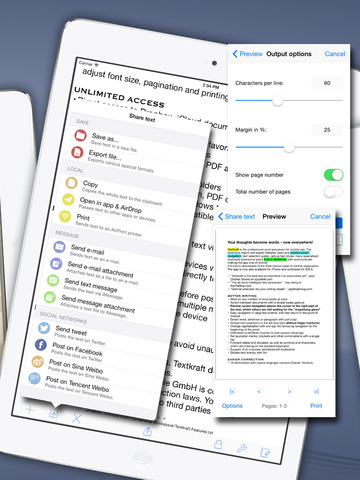
Final Thoughts
The Textkraft Pro app for your iPad makes it possible to communicate and conduct your word processing with complete ease. This app is user-friendly, modern, and filled with the features customers need.








