Meeting Assistant app review: get more out of meetings
Introduction
If you work in the kind of environment where are responsible for attending meetings then you also know what it's like to have to take notes. The Meeting Assistant app for your iPad can make attending these meetings and making your minutes and notes a whole lot smoother. The app offers users a variety of templates so that you can write your notes and minutes with ease and even share them with other participants. What's cool is that it also offers a social aspect so that you can gather participant information from it.
The best iPhone apps for conference callsA Multi-Task Business Tool
The Meeting Assistant app works as a multi-task business tool that makes it possible to plan, fun, and conclude any meeting. There are a wide variety of tools and features that make this possible and all of them are designed to be quick and easy to use so that you can remain focused on the meeting itself. Granted there are plenty of apps that are dedicated to note-taking where this one pulls out in front of the rest is that it can also help you gather information that is needed for your meeting. Use this app to gather information through social media about the people and businesses you are set to meet with. This can give you a huge edge in your meeting.
The best iPad apps for meetingsThe app features a number of in-app purchases all of which provide you with additional tools and features that range from $0.99 to $29.99. The app has 4.5 out of five stars from users and has just been updated with a number of bug fixes and small enhancements. Keep in mind this one will require iOS 7.0 or later to use.
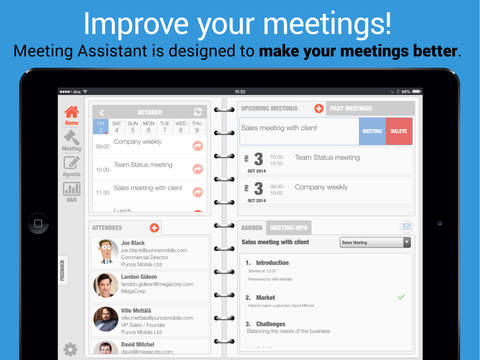
Exploring What You Can Do
The features in the Meeting Assistant app are quite varied and make it possible to do such thing as look up the profile of each of the attendees beforehand so you know what they look like, you can create profile cards, and put together an agenda of the meeting. The app actually comes with pre-made agendas you can make use of. Of course the key feature here is the fact you'll be able to make notes during your meeting and make use of the well thought out user interface that is both professional and extremely versatile. When you're finished with the notes you can share them with other participants that would like to see them as well.
The best iPhone apps for meetings-2021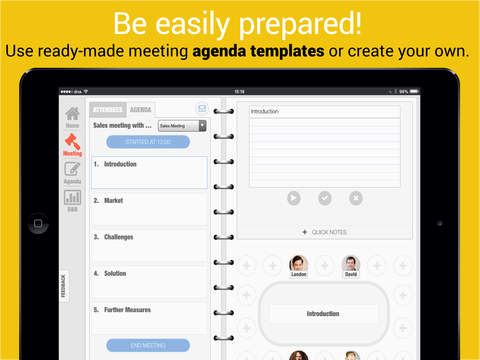
Pros and Cons
Pros
- The app is beautifully designed with versatile features
- The app makes taking notes simple and quick so you can focus on the meeting
- You can look up information on social media through the app
- Share your meeting notes with others
Cons
- Not all content is included in the download
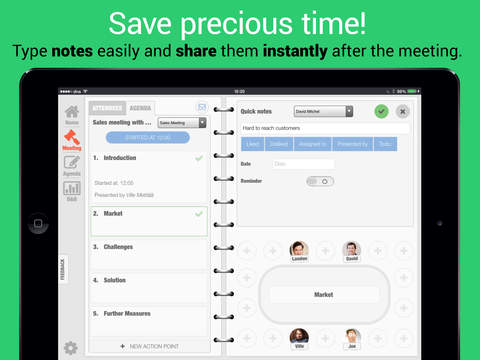
Final Thoughts
The Meeting Assistant app for your iPad makes it possible for you to focus on the meeting and still take helpful and perfect notes.








