SlingPlayer for iPhone app review: enjoy live or recorded TV
Introduction
With this app, you can now get the most out of your Sling devices and turn your iPhone into a TV with SlingPlayer for iPhone. With a Sling device at home and SlingPlayer on your iPhone, you can enjoy live or recorded TV over 3G, 4G, or Wi-Fi. Take control of your TV and DVR from your mobile device. Flip through channels with the virtual remote control. Pause, fast-forward, rewind, and even schedule DVR recordings. This app was developed by Sling Media to ensure you get quality entertainment from the comfort of your smart device. SlingPlayer, which is featured on our list of the Best iPhone apps for live sports, is compatible with iPhone, iPad and iPod touch devices.
The best iPad apps for TV showsHow does this app work?
SlingPlayer works on your iPhone sling device, the app allows you to enjoy either live or recorded TV over internet connections such as 3G, 4G, or Wi-Fi.it allows you to take full control of all your TV and DVR from the comfort of your device. You can decide to either flip through channels quickly with its amazing virtual remote control. Pause when you discover there is something interesting you, fast forward to have a quick look, rewind back to see what was previous, and even schedule DVR recordings for future use.
The best iPhone apps for TV shows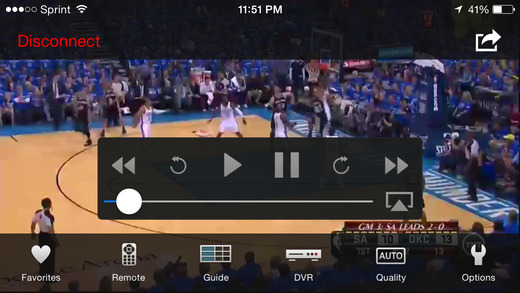
Best features of this app
You can now watch and control your live and recorded TV shows from anywhere you like and at any time ensuring that the video lives up to Full HD. With SlingPlayer, there are no blocked shows or games in any location. You can watch your favorite shows and sports on all the channels you subscribe to, even when you’re overseas. This app will ensure that you will never miss a final episode of your favorite program or live event coverage no matter where you are. You can view them when you want, from where you want, and become the spoiler in your social group. With its amazing control features, you can play and schedule DVR recordings. You can also watch on a second TV from anywhere via Apple TV® and Roku®.
The best iPhone apps for live streaming-2021If you would like to do something else while it’s still running on your screen, you are at liberty, you can enjoy full hand-off to Roku and still multi-task while watching with your Roku, even take phone calls, if that isn’t awesome, then what else is? There are no monthly fees charged on esteemed users for these exquisite services.
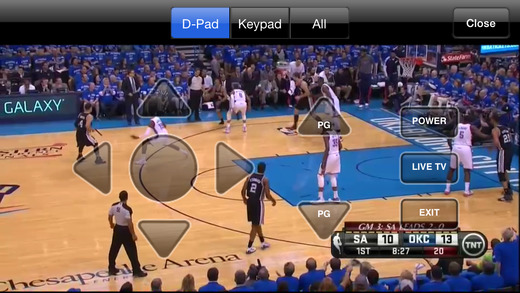
Pros and Cons
Pros
- Records your favorite TV show
- Amazing graphics-Full HD
- No monthly fees
- Can be multi-tasked
- Convenient easy to use
- Can access live recordings from WI-FI
Cons
- The app doesn’t utilizes the whole screen size, it is displayed as a pillar box, and this is a awful especially now that it’s accessible on iPhone 6+ and clients would love the developer modify this app so that it can allow streams to play in full screen.
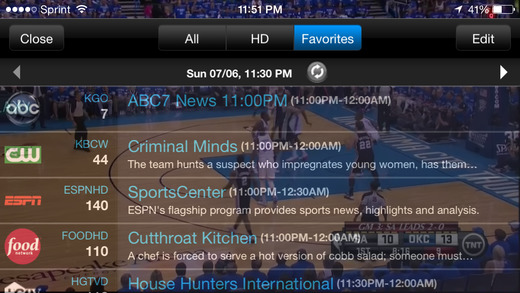
Final remarks
SlingPlayer for iPhone may work on certain Sling devices prior to SOLO and PRO-HD, in certain configurations. You can now enjoy live or recorded TV with this app.








