Rudder - Social Polling app review: making decisions with polls
Introduction
If you have trouble making important decisions then Ruder - Social Polling may be the solution to your problems. This app lets you create polls that you can distribute to your friends and family to help you make those big decisions. Are you getting ready to buy a new car but you’re not sure which colour to go with? Rudder will let you create a poll for that. This is a free app and it’s compatible with the iPhone, iPad, an iPod touch.
The best decision making apps for iPhone and iPadPolling for Decisions
When making important decisions we often ask our friends or family members for advice before making our final choice. This is normally an informal process that is very scientific at all. With Rudder you can turn your decision making process into something that’s a little more scientific and a whole lot of fun to boot. You can even include pictures in your polls to make it a little more fun.
The best iPhone apps for social pollsThe concept behind the Rudder social polling app is a good one but it could have been a whole lot better. It’s not that the app doesn’t work but it seems like the developer missed an opportunity with this one. The user interface is quite basic and it doesn’t always react the way you would hope: I found I had to repeat some steps before I could progress through the app. This was more than a little annoying. The other thing I didn’t like was the need to share your phone number and the phone numbers of your contacts with the app; why not allow sharing of polls through social media sites like Twitter and Facebook. This app will require 4.7 MB of free space on your iOS device.

How it Works
When you open the app you’ll see some sample polls that the developer has created to help get you started. It’s a good idea to take a look at these before attempting to create your own polls. On the main screen you’ll notice three tabs on the bottom of the page: the first one that looks like a menu will always take you back to this main menu, the second tab which looks like a ships steering wheel is the one you want to tap on to create a poll, and the third one is to access your personal profile.
The best iPhone and iPad apps for August 2016Creating a poll is pretty simple: you simply select the type of poll you want to create from the available list: multiple choice, rating, ranking, or pick a time and then follow the steps to create your poll. You can create a text only poll or you can add pictures to help your contacts make a more informed decision. It’s probably a good idea to include pictures with your polls. Once you’ve created your poll you can select the people from your contact list you want to send it to and initiate your poll. It works okay but I did find myself having to tap on select items repeatedly before I could continue.
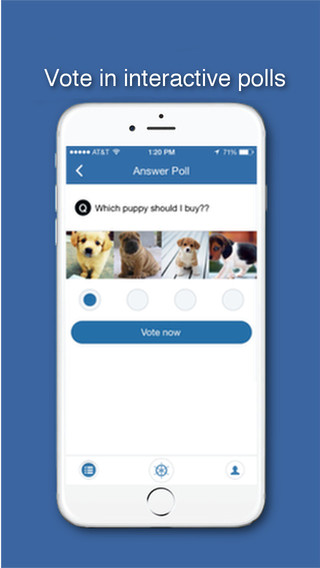
Pros and Cons
Pros
- Easy to use
- Makes it possible to poll friends and family for decision making advice
Cons
- Basic user interface
- The app doesn’t always react to user inputs properly

Final Words
If you have trouble making decisions or you’re just looking for a second opinion then Rudder - Social Polling may be a good solution. It’s a pretty simple app but it does the job allowing you to poll your friends and family for advice.








