Photostein app review: make a beautiful collage
Introduction
It's always fun to display your favorite photos and here's an app that allows you to do just that in a creative way. The Photostein app can be used on your iPod touch, iPad, and iPhone and gives users the ability to put a number of photos in just one framed picture. The app makes it possible to import your pictures, add text, special effects, and so much more. You’re encouraged to explore all the app has to offer so that you can create the most beautiful framed photo.
The best apps for combining photos on your iPad 2020Time to Get Creative
It's time to get creative with all your favorite photos and that is made possible with the Photostein app. Here you can combine all kinds of photos into one template. The app comes with 135 different frame layouts and there are 48 different background patterns to apply. What this means to users is that you have a chance to really let your personality shine and let the photos convey the message you want. The app is user-friendly and you have the ability to use it in landscape mode. Of course half the fun is sharing your creations, which can be done over Tumblr, Flickr, email, Twitter, Facebook (you need iOS 6.0 or later to share on Facebook), and Instagram.
10 free apps worth checking out 2021The app was updated just over a year ago when it became compatible with iOS 7. It currently has an almost perfect customer rating of 4.5 out of five stars. Users have commented on how "awesome" this one truly is and that it's very user-friendly.
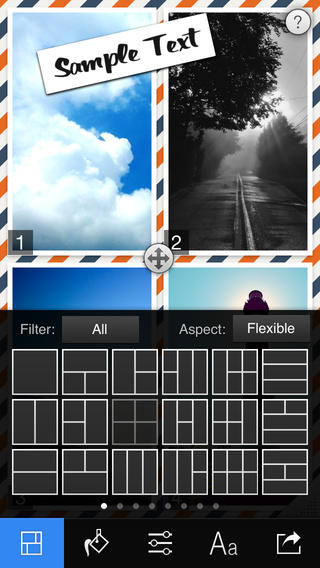
Let Your Creativity Shine
Photostein is loaded with options, tools, and special effects all of which are user-friendly and don’t require any experience with photo editing. Go ahead and add text labels, pan/flip/rotate/and zoom, slice an image, adjust the opacity of the picture, add rounded corners, pick a border and customize it, and even add a shadow effect. The built-in photo editor gives you tools such as the white balance, blur, filters, adjustable contrast and brightness, and more. This is your chance to create some rather professional looking results with very little effort on your part.
Best iphone and ipad appsAdditionally you'll be able to open images in other apps, you can import images from Instagram/Facebook/Flickr, and you can save images to your photo library when you finish your creation. All the tools are conveniently located on the bottom of the screen so you never have to deal with confusing menus.
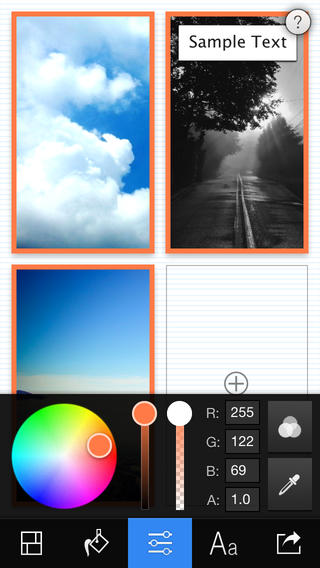
Pros and Cons
Pros
- The app allows you to combine a number of photos in one frame
- Choose from 135 photo frame layouts
- Change the background pattern
- Make use of the feature-packed photo editor
- All tools are user-friendly
- Save your results to your Photo library
- Share your creations in a number of ways
- Import photos from a variety of sources
Cons
- It would be nice to see even more tools added
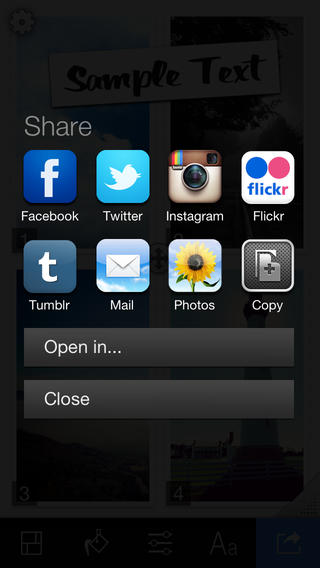
Final Words
The Photostein app can be used on your iPod touch, iPad, and iPhone and really is a simple and fun way to add excitement to your pictures.








