Office Offline app review: the mobile quickoffice tool
Introduction
While traveling for business, you will still need to do some tasks such as compile reports on Microsoft word or Excel. Ge Mi, a lead mobile application developer, has created an iOS application, Office Offline, that is tailored to ensure that your travel does not compromise your ability to perform various tasks that you would have done using a computer. It is compatible with iPhone and iPad devices and the default language is English. Note that this app is not affiliated to Microsoft Corporation or Google as it is independent.
The best iPad apps for word processingOffice Offline - Productivity Suite for Quickoffice & Microsoft Office Word, Excel, PowerPoint edition
Get Access to Ms Word, Excel and PowerPoint
Office Offline is an app that is expertly developed to help users prepare documents while on the road or at home. One of the major highlights is that you can use it anywhere in the world and your device does not have to be connected to the Internet for it to work.
The best iPhone apps for word processingThe developers have come up with a word editor that you can use to write documents. It resembles the conventional MS Word so you do not need any special skills. For instance, you will be able to change text font, underline parts of the document, highlight statements using colors, and more. In addition, it has a dynamic spell check that will search your document for any flaws. This spell checker supports 14 languages.
To ensure that your privacy is not compromised, you can decide to protect some of the documents using passwords. It is also possible to print the document from the app using any compatible printer or send to friends or colleagues through email.
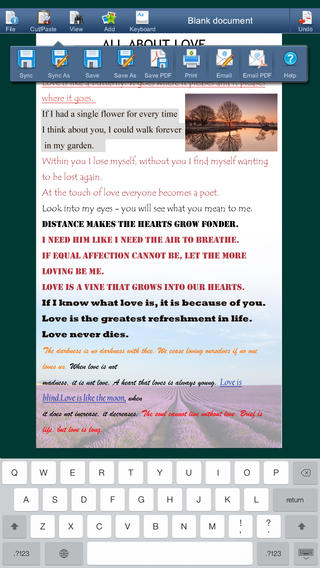
Best Features
Spreadsheet Editor is one of the major features that set Office Offline apart from other similar apps. You can prepare spreadsheets using MS Excel 97 or 2010. Make the report more appealing to the target audience by changing the cell font, highlight some of the columns using colors, or better yet bold some of the sections. The developers have also incorporated a built-in feature that allows users to zoom in/out the document.
Best iphone and ipad appsAs you travel, you will be able to prepare a presentation for your next meeting using MS PowerPoint. It supports all slid animations and transistors. Just like Ms Word and Excel feature, you can also print the presentation, share with colleagues via email, or send to other apps in seconds.
If one of your clients sends a PDF document, you will be able to view it on your iPhone by using the app’s PDF viewer. You can view the document using full-screen or regular mode; it all depends with the nature of the document.
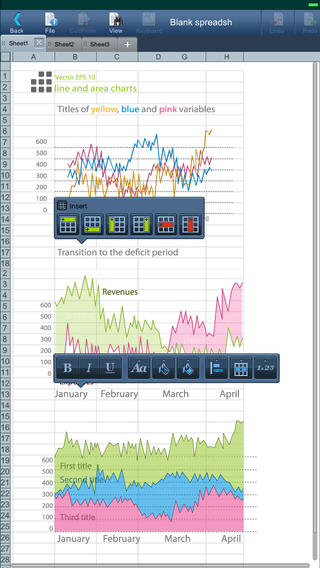
Office Offline - Productivity Suite for Quickoffice & Microsoft Office Word, Excel, PowerPoint edition
Pros and Cons
Pros
- Ability to send and receive documents when your device is connected to the Internet
- User-friendly interface
- Secure as you can protect some of the documents using password
Cons
- There is nothing negative to say
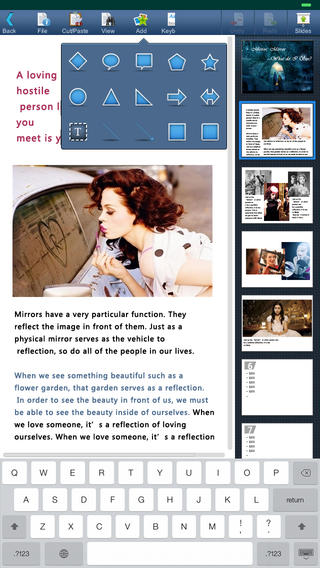
Final Thoughts
Office Offline is intuitive app that you can use to create and format documents while on the road.
Office Offline - Productivity Suite for Quickoffice & Microsoft Office Word, Excel, PowerPoint edition








