Calcility - Redefine Calculator app review: a simple free scientific calculator
Introduction
All iOS devices come with a standard calculator but they aren’t designed to handle the more sophisticated scientific calculations. There are a lot of other options when it comes to calculators in the App Store and one of those is Calcility. This is not the most sophisticated calculator app you’ll find but it does a credible job of handling scientific calculations, it’s simple, and it’s free. Calcility is compatible with the iPhone, iPad, and iPod touch.
The best iPad apps for scientific calculatorsScientific Calculations
For a scientific calculator to be effective it must be able to handle a lot of complex calculations - it doesn’t have to be fancy - it just has to work. In that sense, Calcility - Redefine Calculator does a very credible job. This is a good app for kids in high school to help them with those difficult math calculations; math is all about having the right tools for the job.
Best iphone and ipad appsThe biggest issue I had with this app is that there simply isn’t a very good help file or instructions. Algebra and calculus are tough subjects for most kids to get a handle on without having to learn how to use a scientific calculator with no real direction. If you really look for it there is a tiny info icon in the top left corner and a tips icon at the bottom of this page, but this will only provide you with the most basic of instructions. It doesn’t provide you with any in depth instructions at all which is really essential with this type of app. Some sample calculations would really go a long way to making this one better. This app will require 2.1 MB of free space on your iOS device.
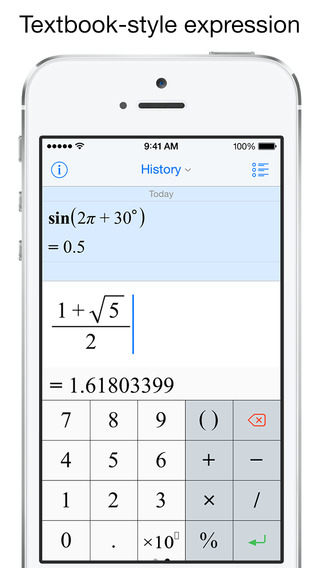
How it Works
When you open the app you’ll see a standard scientific calculator interface. All of the functions you’ll need to perform standard algebraic calculations quickly are included, as well as the basic mathematical functions such as multiplication and division. The keys are nice and large making it easy to find what you’re looking for and each different section is divided and color coordinated. The scientific functions are on the left hand side, the basic numeric keys are in the center, and the basic mathematical functions such as multiplication and division are on the right hand side.
One nice feature of the app is that it preserves a history section. This is quite useful if you want to go back and look at a problem you worked out earlier in the day or even the day before, or even continue with that calculation. If you don’t want to keep the calculations in your history you can delete them. The app is quite clean and seemed to perform without any glitches, it’s just very basic.
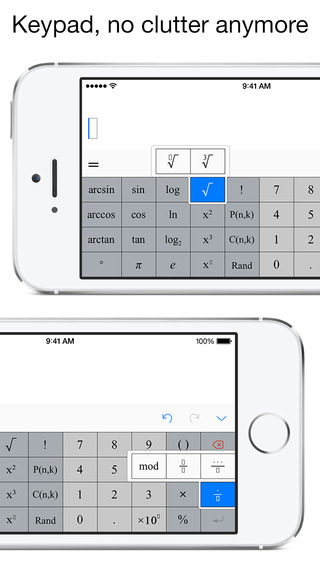
Pros and Cons
Pros
- Clean and easy to use
- Includes several essential features for scientific calculation
- Useful history feature
Cons
- The instructions aren’t very good
- The app is very basic
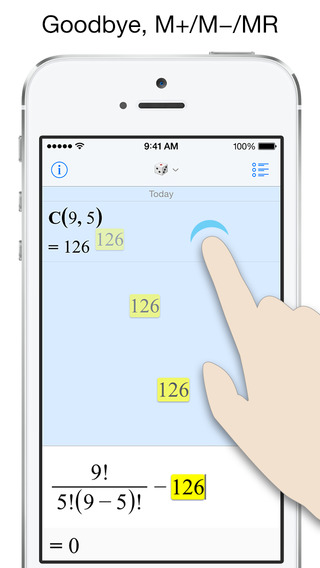
Final Words
Calcility - Redefine Calculator is a decent little scientific calculator app that is probably most useful for high school aged kids taking algebra or calculus courses. Several of the basic functions are included and there’s a useful history feature for keeping track of older calculations. This isn’t a bad effort for a free app.








