GoWrite app review: a writing support tool 2021
Introduction
For students faced with writing assignments it can be hard to get their thoughts and papers organized so this writing app is designed to act as a support tool. The GoWrite app can be used on your iPad and really encourages users to employ strategies and organization that provide results.
The best writing apps for iPhone and iPadThis iPhone writing app has been designed to be user-friendly so it is of the utmost help when it comes to writing drafts, notes, essays, letters, papers, and more. There are even pre-loaded style templates that users can pick from.
Keepr eading our GoWrite app review to learn more about this good iPhone app for writing.
A Versatile Offering
Students are faced with writing all kinds of content during their academic career whether it be notes, papers, essays, drafts, and more the app can help. As mentioned it comes loaded with a variety of style templates that are Descriptive, Persuasive/Opinion, Expository, and Narrative.
The best iPad apps for note-takingNot to worry; if it's an essay you are being faced with there is the Custom Essay tool. The app provides a variety of help tools and even writing tips so that you can improve your style and get those top marks.
Where this app also comes in handy is that you can save and store your papers in here so it stays organized and in a safe place.
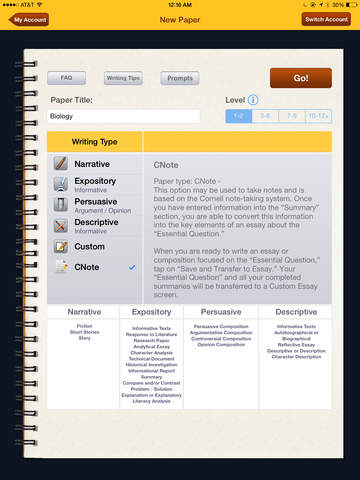
Features and Tools
Upon examining the features of the GoWrite app it's clear to see that there are plenty of helpful items; for instance, you'll be able to look up words and perform a spell check so your paper is error free. You are able to pre-write your paper, draft it, edit it, revise it, and even publish it through the app.
Best iphone and ipad appsThere is no limit on the number of essays you can create and edit and because they are stored in one place they are easy to keep organized.
If it's just notes you're taking the app is able to take them and turn them into an essay with the CNote tool. Your work is automatically saved so you never have to worry about losing content.
The app can be used for up to six classes worth of papers and it doesn't need an Internet connection to work. It supports AirPrint, AirDrop, text, and email.
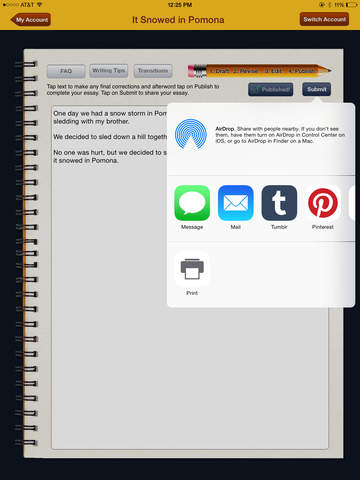
Pros and Cons
Pros
- The app is simple for students to use and can be used for multiple classes
- The app allows you to write notes, essays, papers, drafts, and more
- The app can take your notes and turn it into an essay
- You can share your papers by email, text, AirDrop, and AirPrint
- The app automatically saves your work
- There is spell check in the app
Cons
- There is nothing negative to say

Final Thoughts
The GoWrite app for your iPad can prove to be an invaluable and user-friendly tool for students.








