My Food Storage app review: be aware of what you have on-hand
Introduction
Organizing what foods you have on hand can help you in all kinds of ways such as saving you money at the grocery store, giving you plenty of ingredients to choose from so you can create great meals, and even save you storage space from not stocking up on needless items. The My Food Storage app for your iPod touch, iPad, and iPhone can be used as an organizational tool that you'll be able to carry around with you at all times. The app makes it possible to not only list what items you have but keep track of them thanks to a variety of user-friendly tools.
The best grocery list apps for iPhone and iPadNo More Guessing Games
Thanks to the My Food Storage app there is no such thing as having to guess what items you have on hand or worse yet starting a recipe only to find out you can't finish it because you're missing ingredients. This app will keep you organized at all times and because it's a mobile app you'll have it with you at the grocery store and at home. Adding and removing items to your list couldn't be faster or easier, all you have to do is scan the items' barcode.
Best iphone and ipad appsThis app requires iOS 7.0 or later to use and doesn't yet have a customer rating or customer comments. It has just been updated and now offers a notification that will alert you to any foods you have on hand that will be expiring soon. This is a wonderful way to make sure you use items before they go bad and at the same time always have a fresh stock.
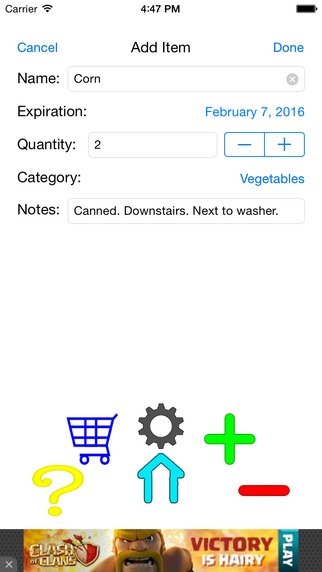
Organizational Features
While the My Food Storage app isn't loaded with tools what it does offer is very well-thought-out and helpful. When you first start using the app you'll have the opportunity to customize it and set up your very own categories if you like. Foods can of course be added by barcode or if you'd rather you can enter it manually; some foods require manual entry.
Additional features include being able to create a grocery list and then set the amounts of each item, you can set up the food with expiry dates so you can see what is coming up and what has already expired, and you'll find the app to be quick and easy to navigate. The simplicity of the user interface really works to the advantage of the app.
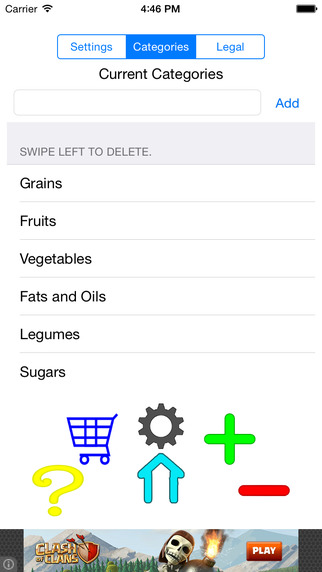
Pros and Cons
Pros
- Add and delete items by scanning barcodes or manually
- Set up your own categories
- Create a shopping list from within the app
- Add expiry dates to items
- See what is expiring soon and what is already expired
Cons
- There aren’t many bells and whistles here, this is a bare-bones approach
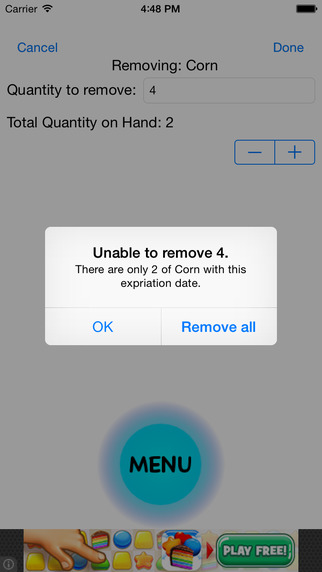
Final Thoughts
The My Food Storage app for your iPod touch, iPad, and iPhone is a simple solution for users that offers a few basic tools and features that are all user-friendly.








