Navigator - Aviation Instrument Training app review: easy-to-use aviation tools
Introduction
There are some standard tools and navigation tricks that have been used in aviation for decades. In the past this involved some pretty bulky equipment and a lot of technical know-how. With the growth in popularity of computers navigation has become a much simpler task and with the Navigator - Aviation Instrument Training app it’s now even simpler. This app is available at a cost of $4.99 from the App Store and it’s compatible with the iPhone, iPad, an iPod touch.
The best iPhone apps for pilotsNavigation Made Easy
A good navigation app has to include the standard tools of the trade, VHF omni-directional range or VOR is one of the most important of these tools and is a prominent feature in the Navigator app along with NDB and an aircraft simulation. The essentials of airplane navigation are actually quite simple as long as you have the right tools in place and this app is the complete package.
Best iphone and ipad appsThere are no ads or in-app purchases to worry about as it’s a very professional and simple-to-use little app that will appeal to pilots at any level of experience. There’s also a great help section in the app that will walk you through every aspect of navigation. Navigator is extremely easy to use though and if you already have a basic understanding of navigation you’ll pick this up without much of a learning curve. This app will require 16.9 MB of free space on your iOS device.
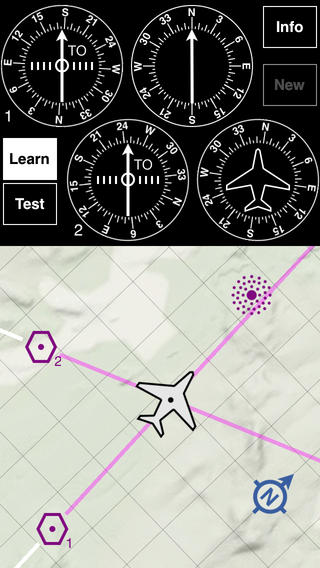
How it Works
The app has a simple user interface based on a grid pattern that will be familiar to any aviation pilot. There are two vertical lines representing the VOR1 and VOR2 navigation tools, an icon representing an aircraft which can be easily moved around the grid, and the compasses necessary to use these tools. The VOR lines and aircraft can easily move around the grid and these changes will be reflected in the operation of the compass.
There are three different modes within the app: Learn, Test, and New. In learn mode you can move the various tools around the map and view how the different instruments respond to those changes. It’s quite intuitive: it’s as simple as tap and drag. The test mode creates a random configuration for the map, leaving you to use the available navigation tools to determine where the aircraft is located. The new setting simply resets everything in order to start fresh. There’s also a hint function if you’re having trouble which is explained in the help section. If it seems a little too easy you can up the difficulty level by tapping on the configuration tab in the top left corner of the app.
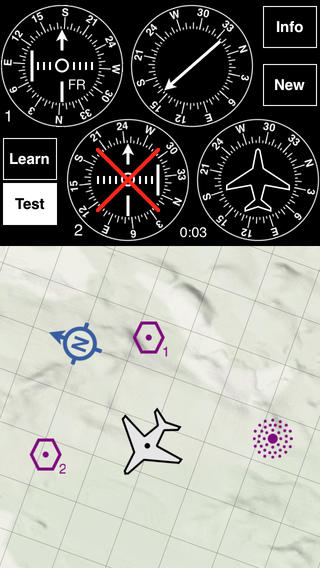
Pros and Cons
Pros
- Easy to use
- Excellent help section
- Three different application modes
- Different difficulty levels available
Cons
- None
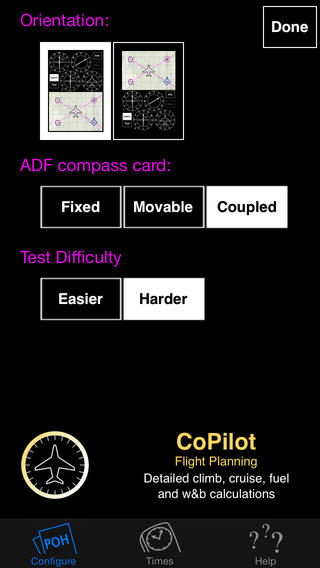
Final Words
Navigator - Aviation Instrument Training is a great learning tool for any pilot no matter what level they are at. With multiple application modes and different difficulty levels this app has everything you’ll need to improve your navigation skills.








